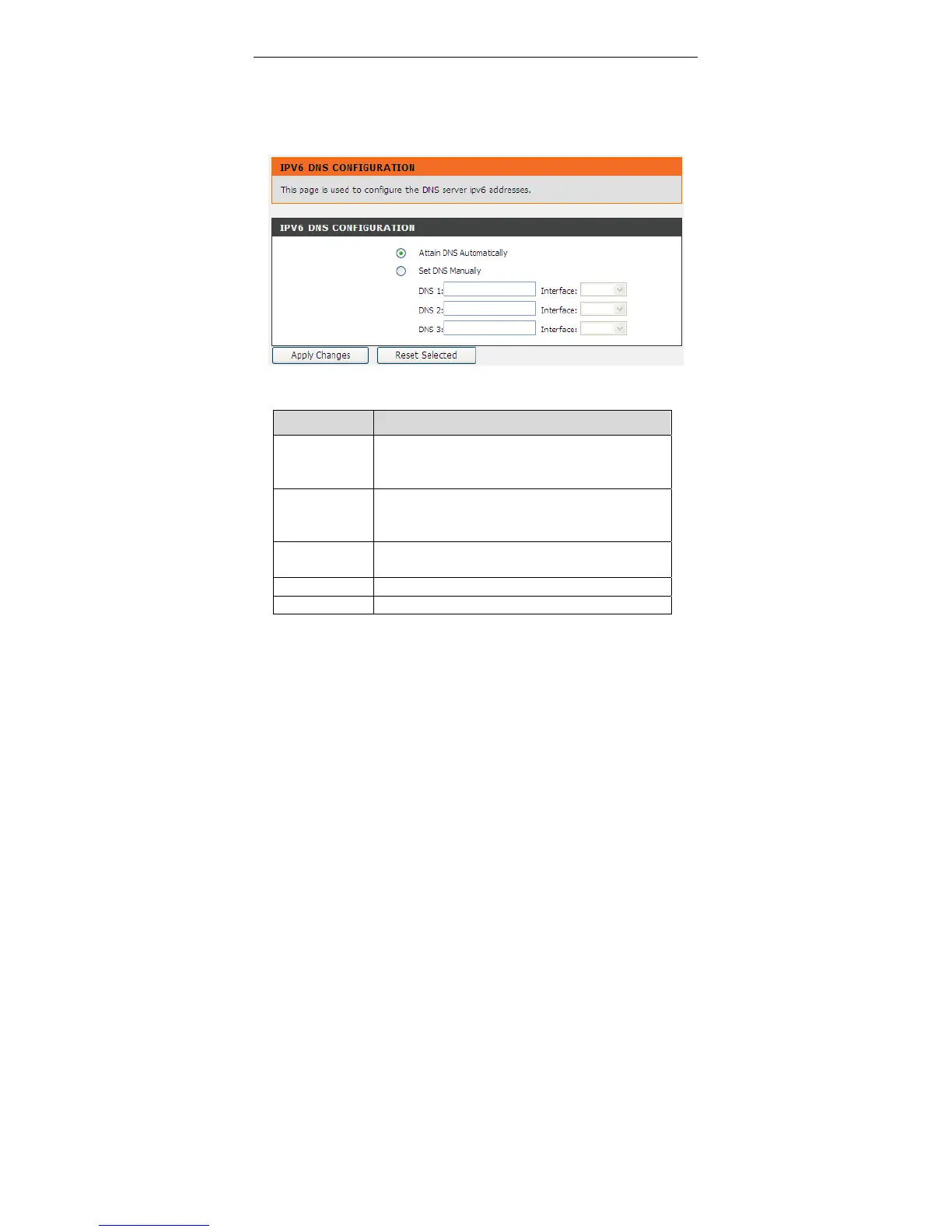DSL-2740E User Manual
67
3.3.9.2 IPv6 DNS
Choose Advanced > DNS > IPv6 DNS. The IPv6 DNS Configuration page shown
in the following figure appears. You may configure the ipv6 addresses of DNS
servers.
The following table describes the parameters and buttons of this page.
Field Description
Attain DNS
Automatically
Select it, the router accepts the first received DNS
assignment from one of the PPPoA, PPPoE or MER
enabled PVC(s) during the connection establishment.
Set DNS
Manually
Select it, enter the IP addresses and choose the WAN
interface of the primary, the secondary and the tertiary
DNS server.
Interface
The router accepts received packet assignment from
one of the PPPoA, PPPoE or MER enabled PVC(s).
Apply Changes Click it to save the settings of this page.
Reset Selected Click it to start configuring the parameters in this page.
3.3.10 Dynamic DNS
The device supports dynamic domain name service (DDNS). The dynamic DNS
service allows a dynamic public IP address to be associated with a static host