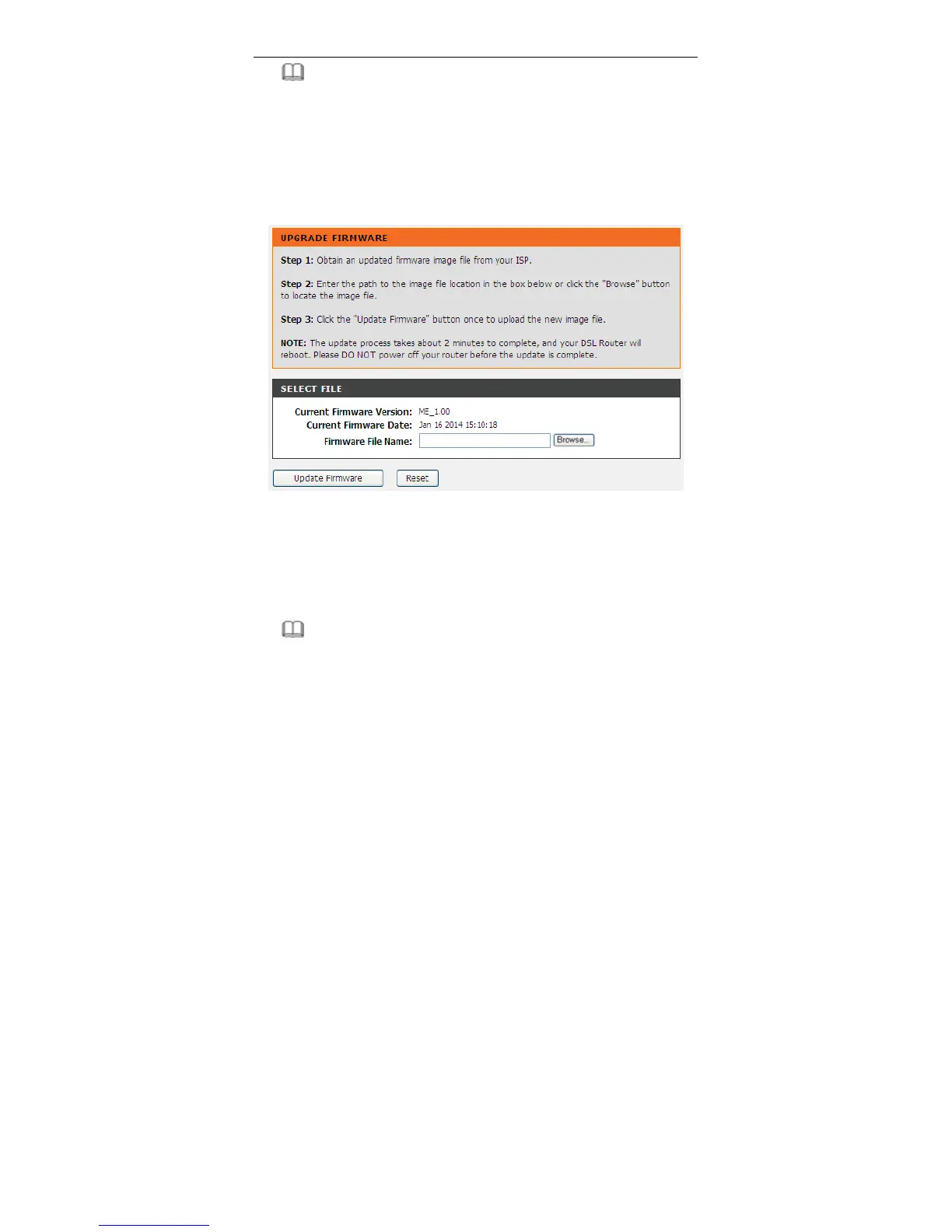DSL-2740E User Manual
91
Note:
Do not turn off your device or press the Reset button while an operation in this
page is in progress.
3.4.2 Firmware Update
Choose Maintenance > Firmware Update. The page shown in the following figure
appears. This page displays your device firmware version and information that will
be helpful for D-Link technicians should you require any technical support.
The procedure for updating the firmware is as follows.
Step 1 Click Browse…to search the file.
Step 2 Click Update Firmware to update the configuration file.
Step 3 Wait for the router to reboot. This can take another minute or more.
Note:
Some firmware updates reset the configuration options to the factory defaults.
Before performing an update, be sure to save the current configuration. Refer to
3.4.1 System.