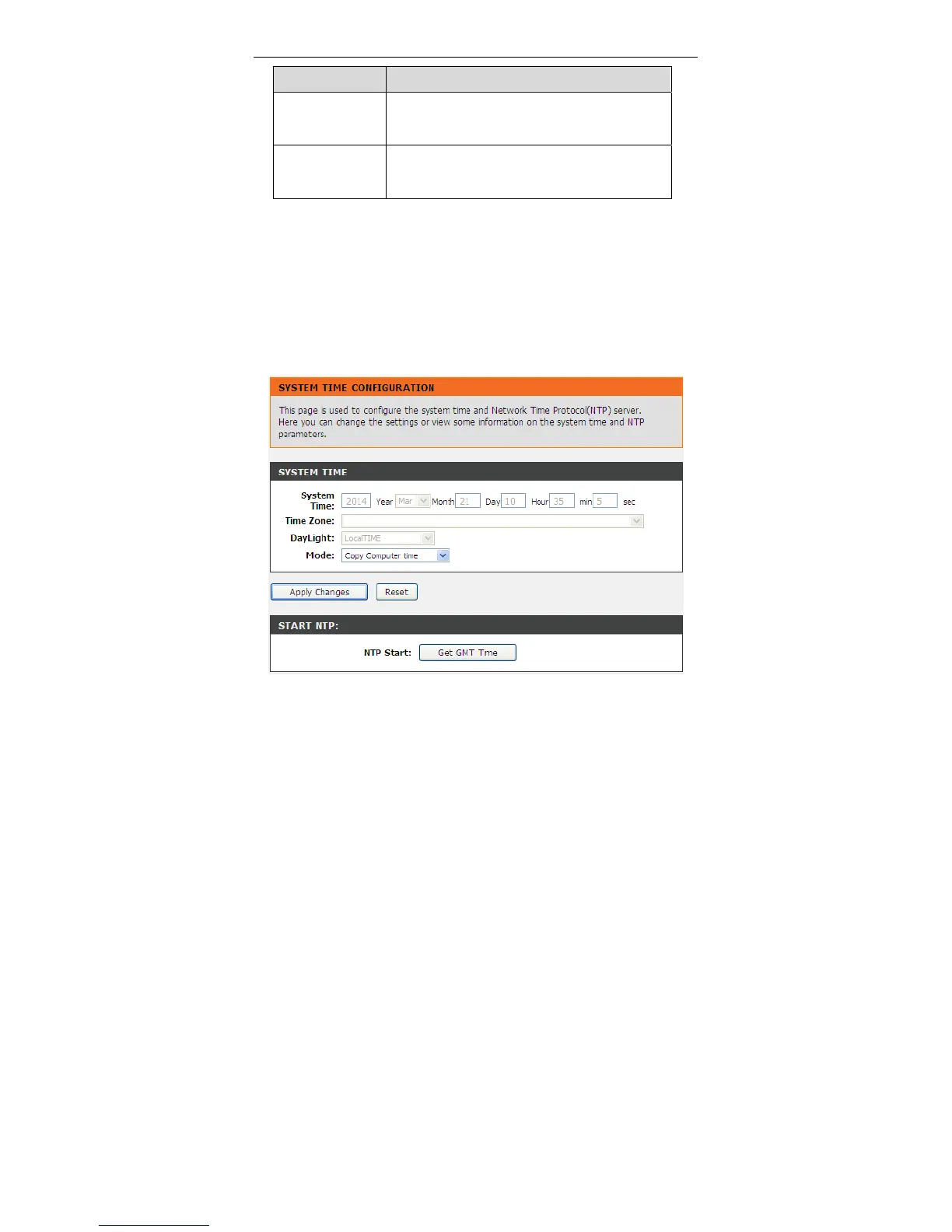DSL-2740E User Manual
40
Field Description
characters), enter any 13 ASCII characters.
If you choose 128-bit and Hex (26 characters),
enter any 26 hexadecimal characters.
Apply Changes
Click it to apply the settings temporarily. If you want
to save the settings of this page permanently, click
Save in the lower left corner.
Click Apply Changes to save the settings.
3.2.5 Time and Date
Choose Setup > Time and Date. The System Time Configuration page appears.
In the page, you can configure, update and maintain the correct time on the internal
system clock. You can set the time zone that you are in and the Network Time
Protocol (NTP) server. You can also configure daylight saving to automatically
adjust the time when needed.