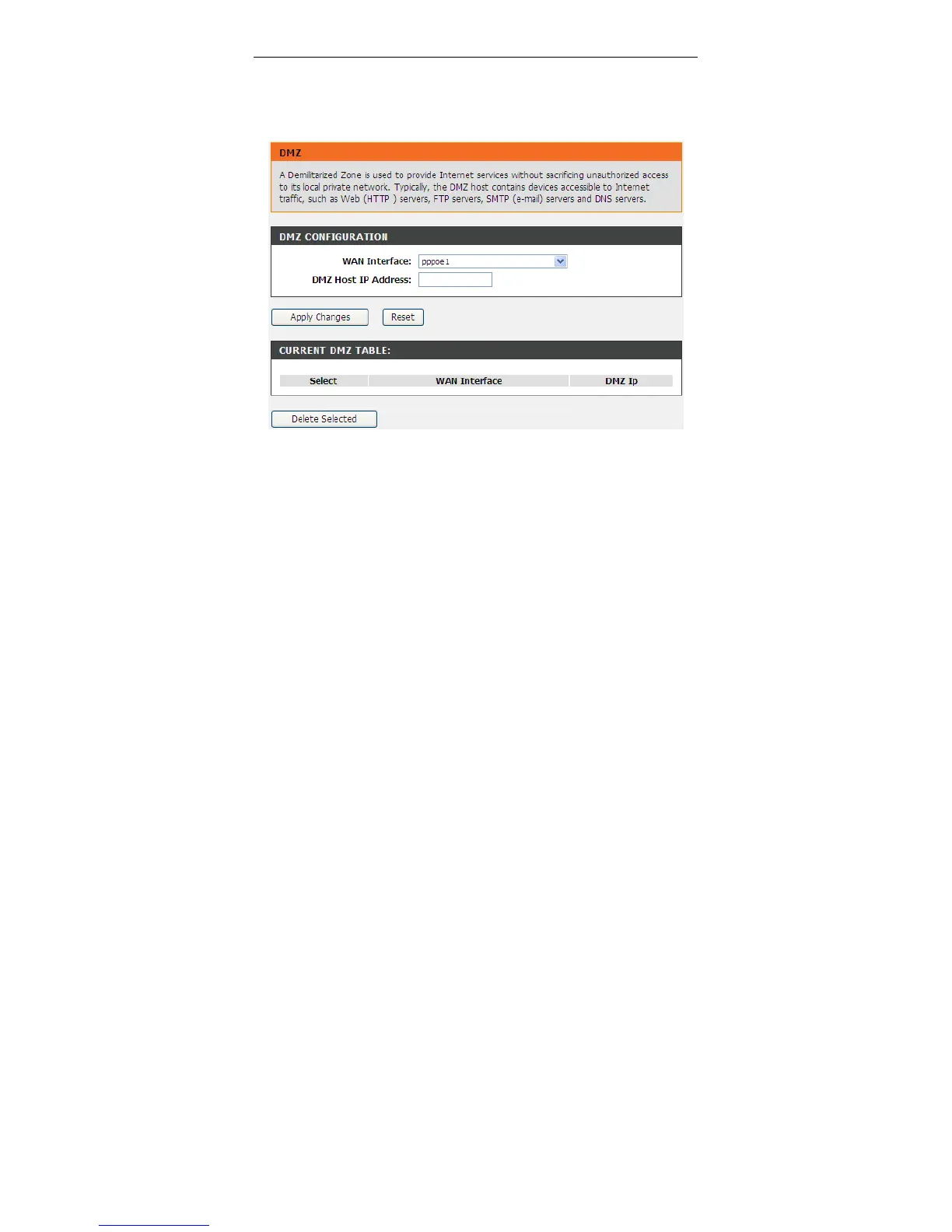DSL-2740E User Manual
56
the DMZ is exposed to various types of security risks. If you use the DMZ, take
measures (such as client-based virus protection) to protect the remaining client
PCs on your LAN from possible contamination through DMZ.
Choose Advanced > DMZ. The page shown in the following figure appears.
In the DMZ Host IP Address, input the LAN IP address of the LAN computer that
you want to have unrestricted Internet communication. If this computer obtains its
address automatically using DHCP, then you may want to make a static reservation
on the Setup-->Local Network-->DHCP Reserved page so that the IP address of
the DMZ computer does not change.
Click Apply to save the settings.
3.3.6 Parental Control
You may create a list of websites that you would like the devices on your network to
be denied access to. URL Block allows you to quickly create a list of all websites
that you wish to stop users from accessing. MAC Filter allows you to control when
clients or PCs connected to the device are allowed to access the Internet.
