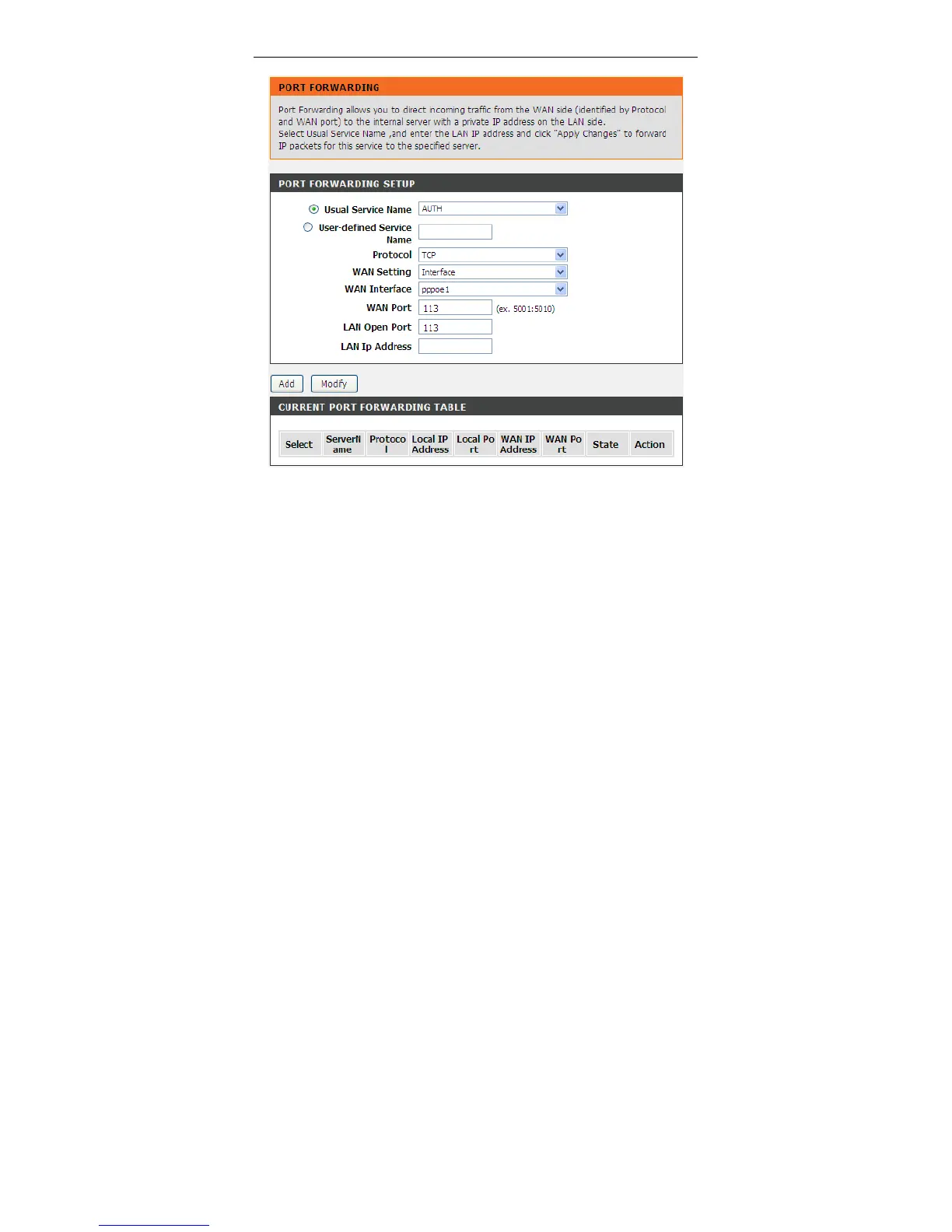DSL-2740E User Manual
55
Click the Usual Service Name drop-down menu to choose the service you want to
set up for port forwarding. When you have chosen a service, the default settings
will populate the table below.
If the service you want to set up isn’t listed, select the User-defined Service Name
radio button and type in a service name. Configure the Protocol, WAN Setting,
WAN Interface, WAN Port, LAN Open Port and LAN IP Address.
Click the Apply changes button to finish.
3.3.5 DMZ
DMZ is the abbreviation of the Demilitarized Zone. Since some applications are
not compatible with NAT, the device supports the use of a DMZ IP address for a
single host on the LAN. This IP address is not protected by NAT and it is visible to
agents on the Internet with the correct type of software. Note that any client PC in