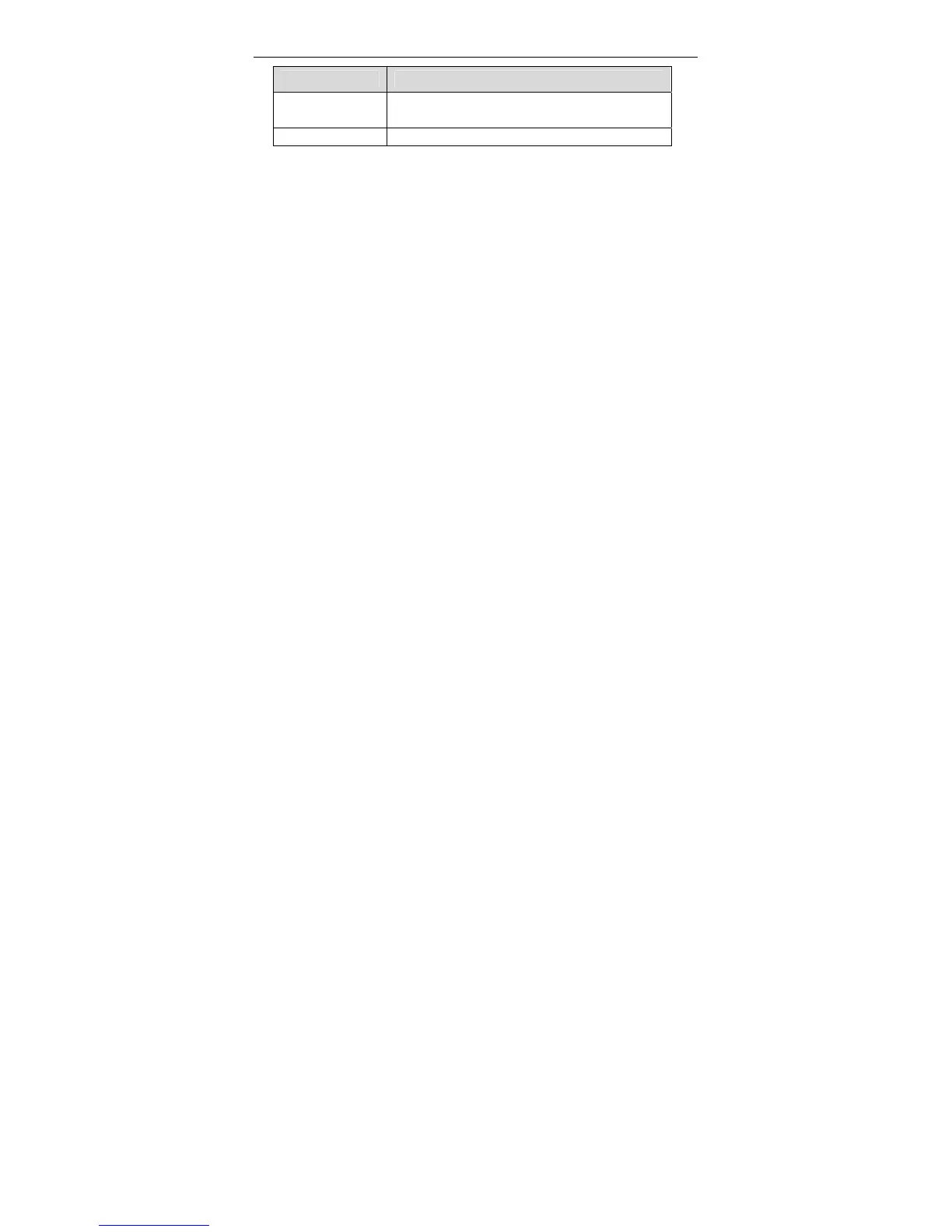DSL-2740E User Manual
52
Field Description
Add
After setting the parameters, click it to add an entry
to the Current ACL Table.
Reset Click it to refresh this page.
3.3.2.2 Access Control List IPv6
Choose Advanced > Access Control List > Access Control List IPv6. The page
shown in the following figure appears. For configuration method, refer to 3.3.2.1
Access Control List.
3.3.3 Port Triggering
Choose Advanced > Port Triggering. The page shown in the following figure
appears. Port Triggering is a special form of Port Forwarding in which it requires an
outgoing connection before allowing incoming connections on a single or multiple
ports. Port Triggering is mostly used when your computer is behind a NAT router. It
gives more flexibility than static port forwarding because you don't need to set it up
for a specific computer.