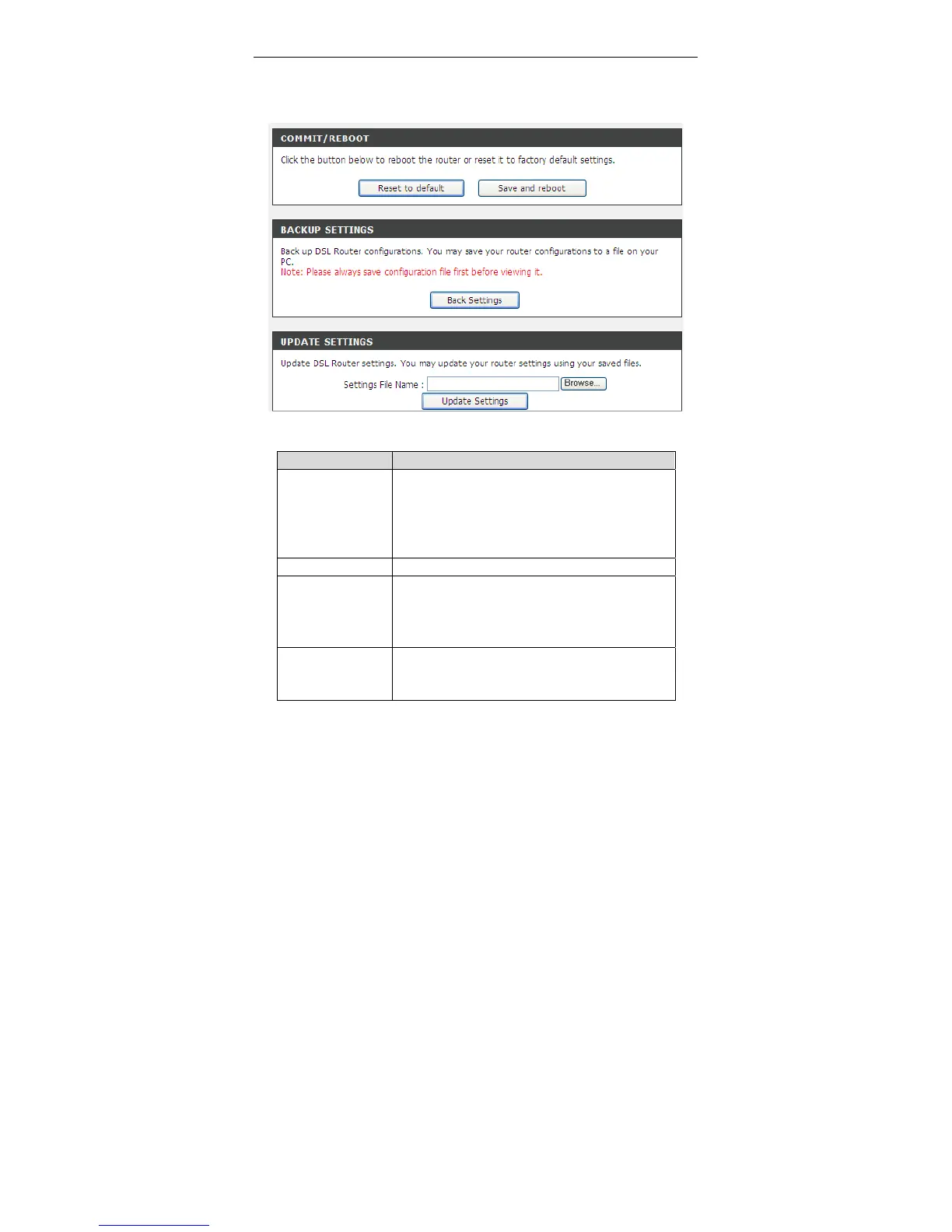DSL-2740E User Manual
90
can restore your router settings from a previously saved configuration file.
You may also reset your router to factory default settings. Resetting your router to
factory default settings will delete your current configuration.
The following table describes the parameters and buttons of this page:
Field Description
Reset to default This option restores all configuration settings back
to the settings that were in effect at the time the
router was shipped from the factory. All settings will
be lost. If you want to save your router configuration
settings, use the Backup Settings option below.
Save and reboot This will save all your settings and restart the router.
Back settings Save your configurations in a file on your computer
so that it may be accessed again later if your
current settings are changed. Be sure to save the
configuration before performing a firmware update.
Update settings Click Browse to select the configuration file of
device and click Update Settings to begin restoring
the device configuration.