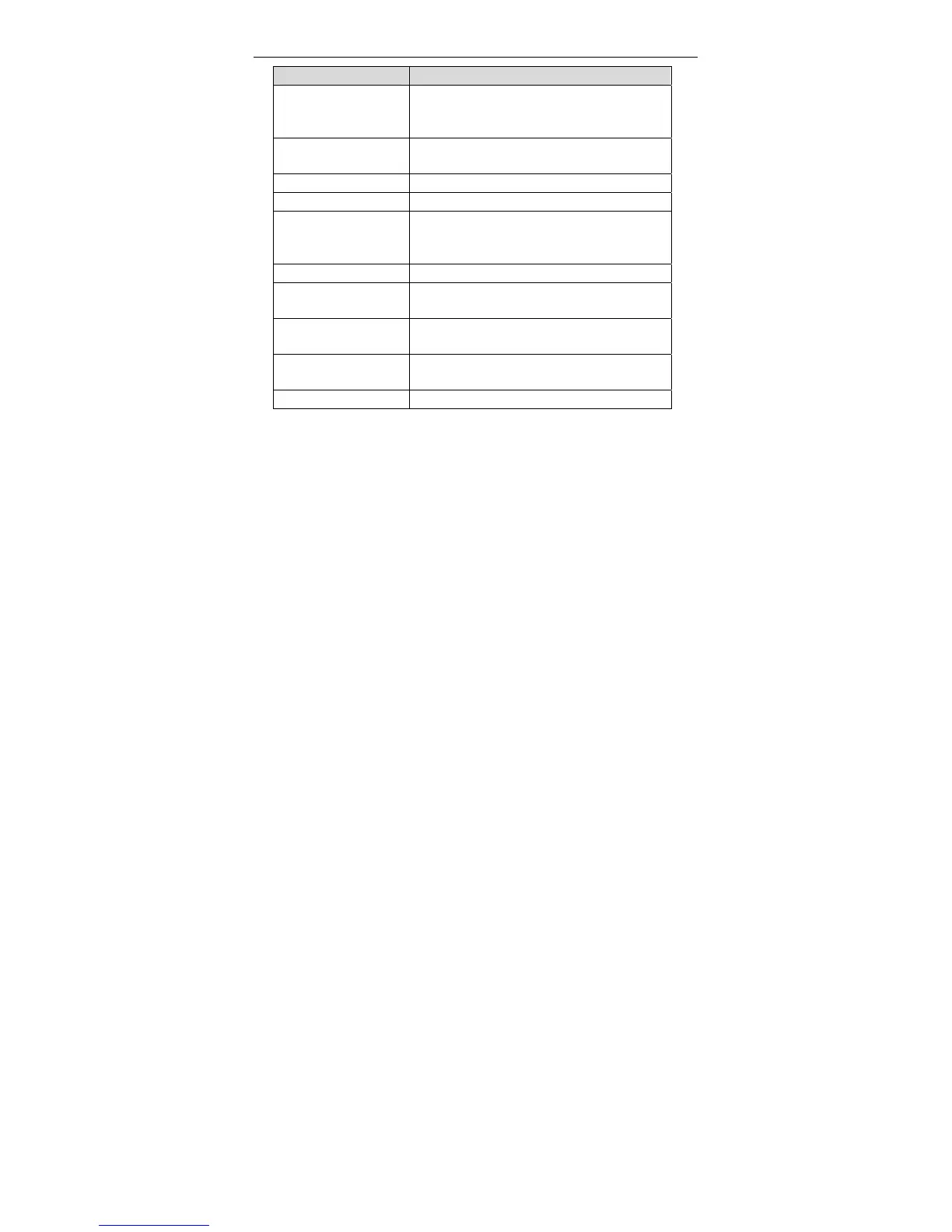DSL-2740E User Manual
31
Field Description
minutes, if the router does not detect the flow of
the user continuously, the router automatically
disconnects the PPPoE connection.
Bridge You can select Bridged Ethernet, Bridged
PPPoE, or Disable Bridge.
AC-Name The accessed equipment type.
Service-Name The service name.
802.1q You can select Disable or Enable. After enable
it, you need to enter the VLAN ID. The value
ranges from 1 to 4095.
Source Mac address The MAC address you want to clone.
MAC Clone Click it to enable the MAC Clone function with
the MAC address that is configured.
Apply Changes Click it to save the settings of this page
temporarily.
Return Click it to return to the Channel Configuration
page.
Undo Click it to refresh this page.
3.2.3.2 ATM Settings
Choose Setup > Internet Setup > ATM Settings. The ATM Settings page
appears. You may configure the parameters for the ATM of your ADSL Router.
Here you may change the setting for VPI, VCI and QoS, etc.