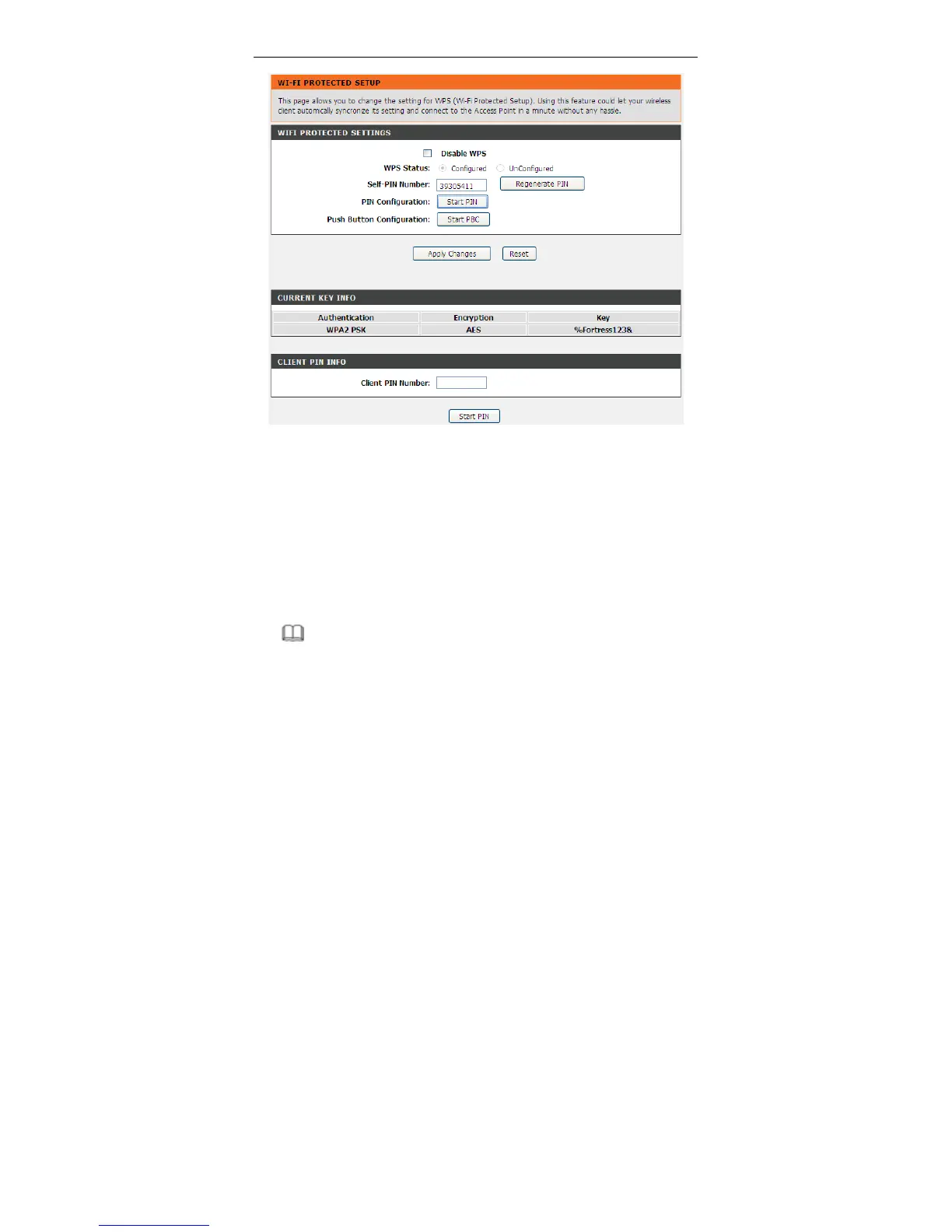DSL-2740E User Manual
46
There are two methods for the wireless client to establish connection with the
modem through WPS.
For one method, click Regenerate PIN to generate a new PIN, and then click Start
PBC. In the wireless client tool, enter the PIN which is generated by the modem to
start connection. The client will automatically establish the connection with the
modem through the encryption mode, and you need not to enter the key.
For the other method, the wireless client generates PIN. In the above figure, enter
PIN of the wireless client in the Client PIN Number field, then click Start PIN to
establish the connection.
Note:
The wireless client establishes the connection with the modem through WPS
negotiation. The wireless client must support WPS.