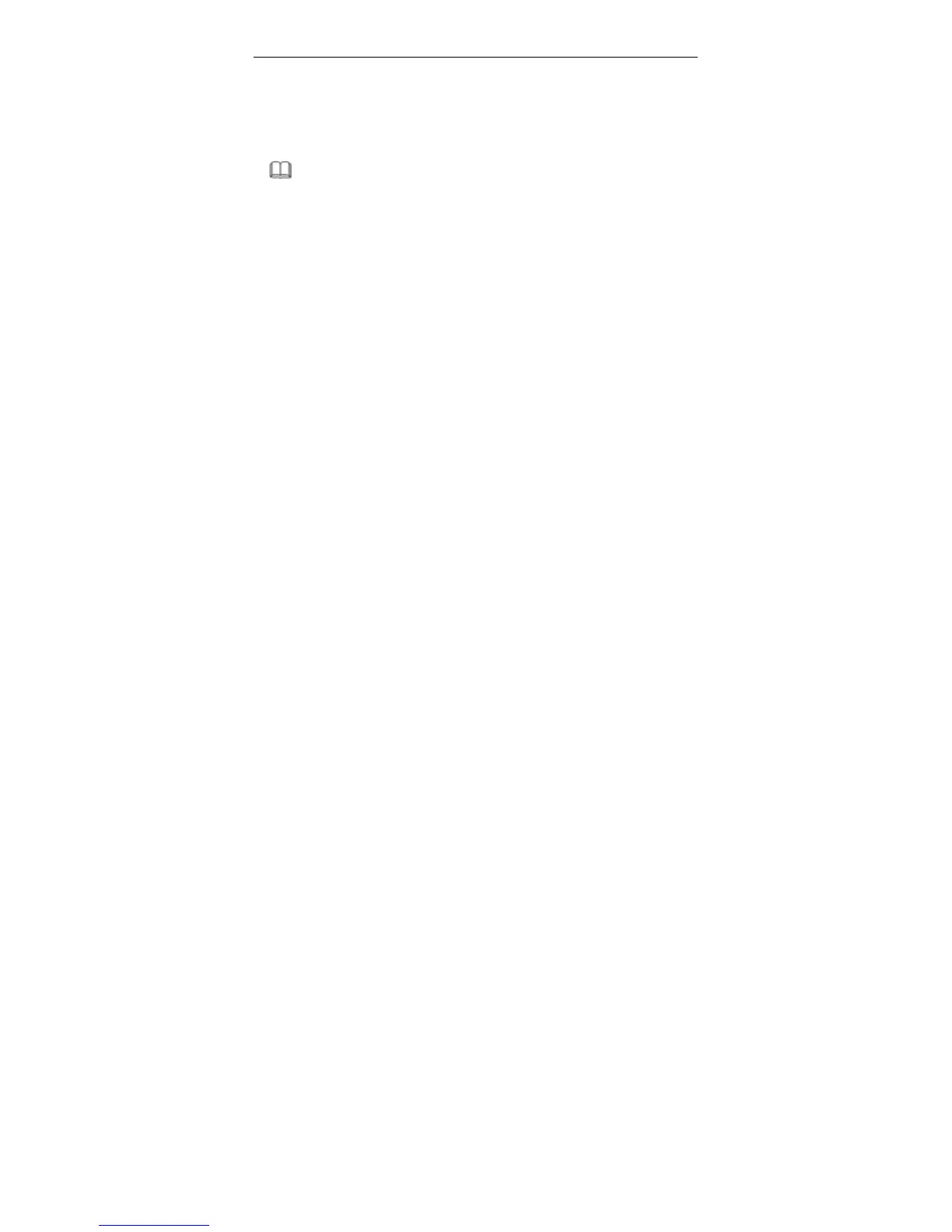DSL-2740E User Manual
62
action, and specify at least one of the following criteria: protocol, source/destination
IP address, subnet mask and source/destination port.
Click the Apply Changes to save a finished rule in the Rules List. The Current
Filter Table shows detailed information about each created IP filter.
Note:
The settings only apply when the firewall is enabled.
3.3.7.2 IPv6/Port Filter
Choose Advanced > Filtering Options > IPv6/Port Filter. The IP/Port Filtering
page shown in the following figure appears. You may restrict certain types of ipv6
data packets between LAN-side and WAN-side.