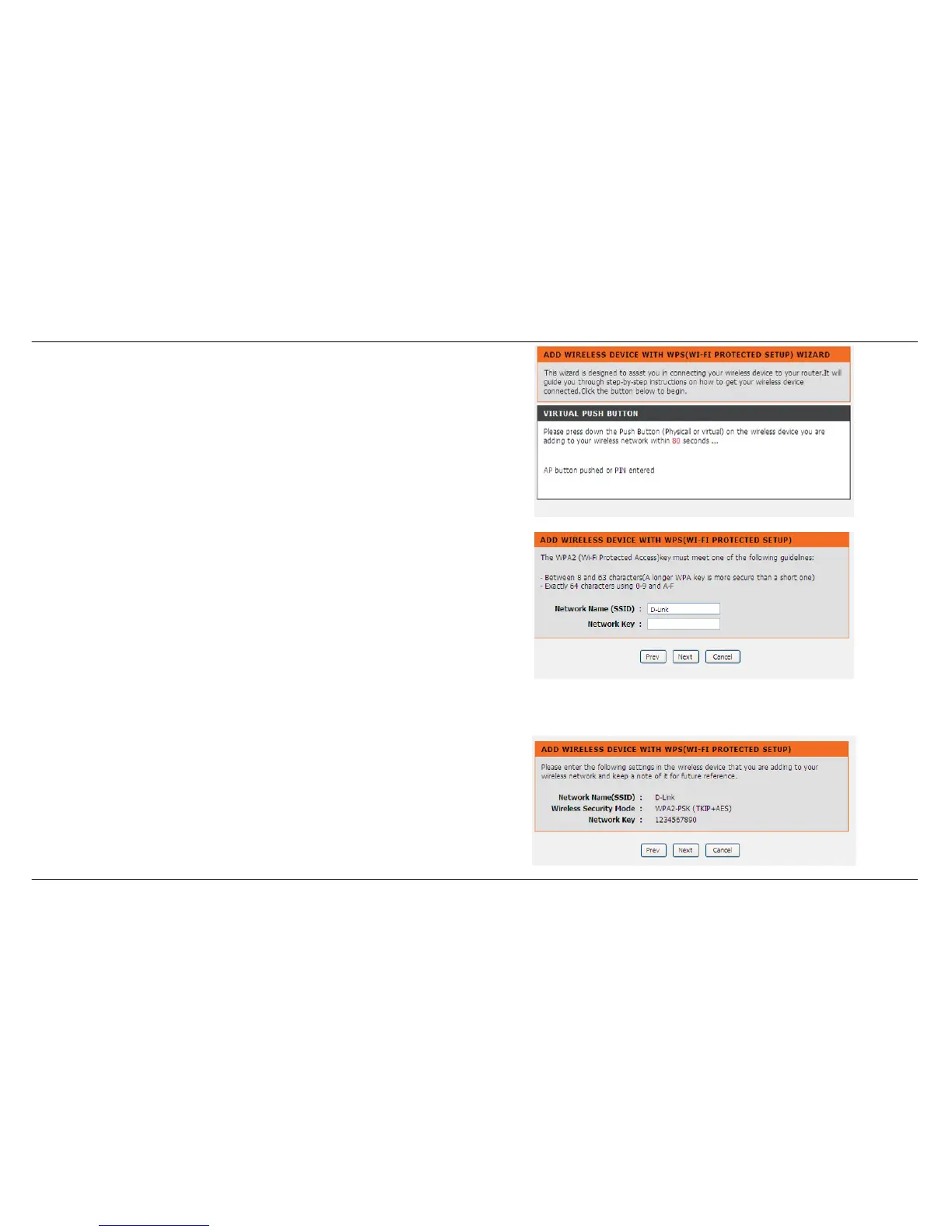Add Wireless Device with WPS (WI-FI PROTECTED SETUP) WIZARD
This page will count down the timer and please start WPS on the wireless
device you are adding in time.
Add Wireless Device with WPS (Manually)
This screen shows the information for the SSID, Wireless Security Mode ,
the Network key and allow you to modify the current setting, if you select
Auto in the previous page, you won’t see this page and please refer to
next column.
Please type network name on the Network Name SSID.
Please type network key on the Network Key
Click OK button to process the next page.
Add Wireless Device with WPS (WI-FI PROTECTED SETUP)
Finally it will show all the configurations. You can check if it is exact, please
click the Next button.
