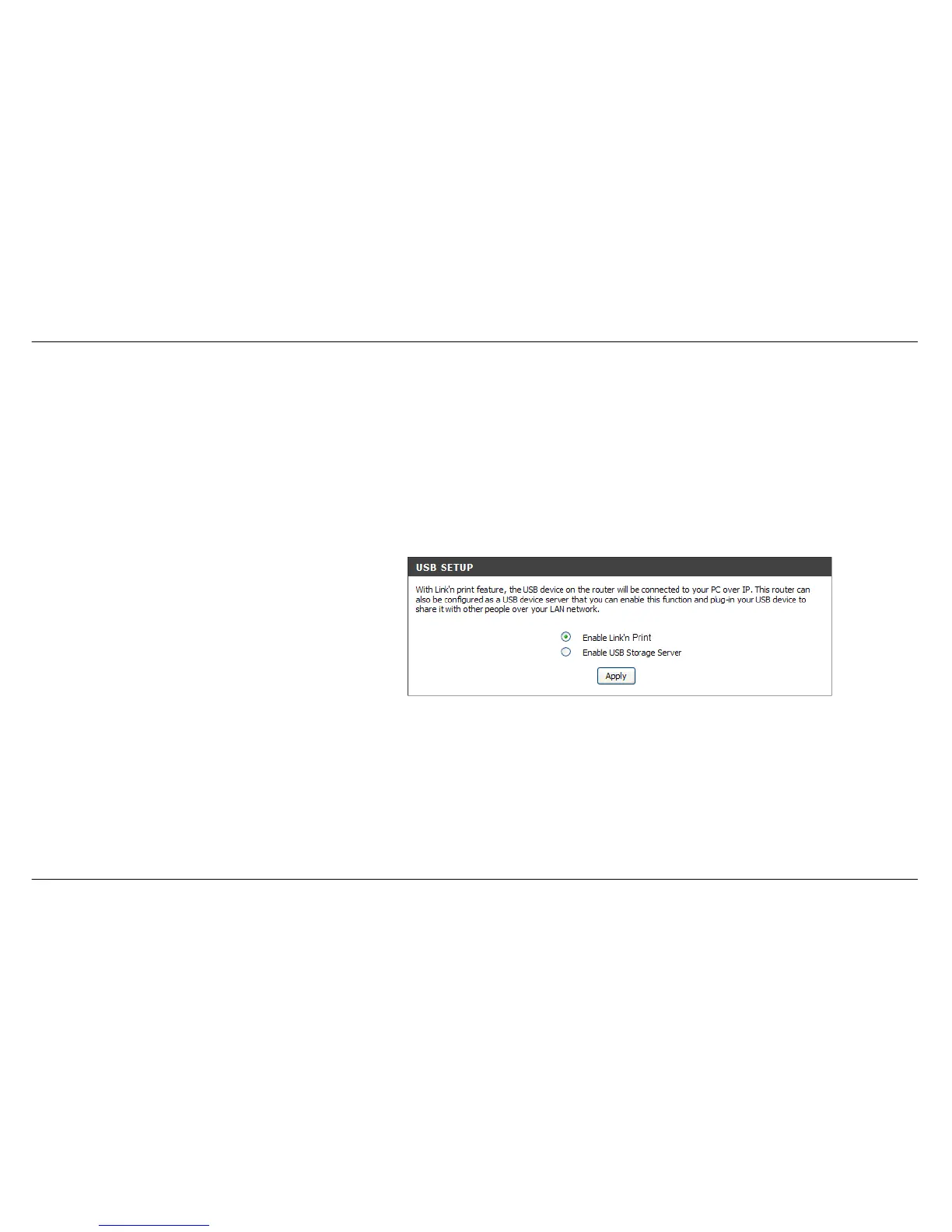USB SETUP
The DSL router comes with a USB 2.0 interface which you can connect a USB printer, a USB storage device (e.g. USB disk / USB external Hard
Disk) or a USB 3G modem.
To configure the USB Device on the router, click USB Setup in the SETUP tab. Router can be configured as a USB network file server when you
plug-in a USB Storage device. Router can be configured as a USB Printer server when you plug- in a USB Printer device. Router can connect to
Internet via 3G network when you plug-in a USB 3G USB Modem.
To access the USB SETUP setting window, click on the USB SETUP button in the SETUP tab
USB NETWORK PRINTER SERVER
D-Link Link’n Print allows you to share your USB printer as a
network printer server to all the connected local hosts.
(Note: Link’n Print Printer Server is an USB printer server
which requires users install a client utility in the computer
before the user is able to send a print job to the router.)
To activate USB Network Printer Server feature, you have
to tick Enable Link’n Print Printer Server in the USB Setup
page and press Apply button,
Please refer to the Link’n Print Utility Manual which is shown
as Appendix–F D-Link Link’n Print and as well install the
client computer utility by using the install CD comes with this
product package.