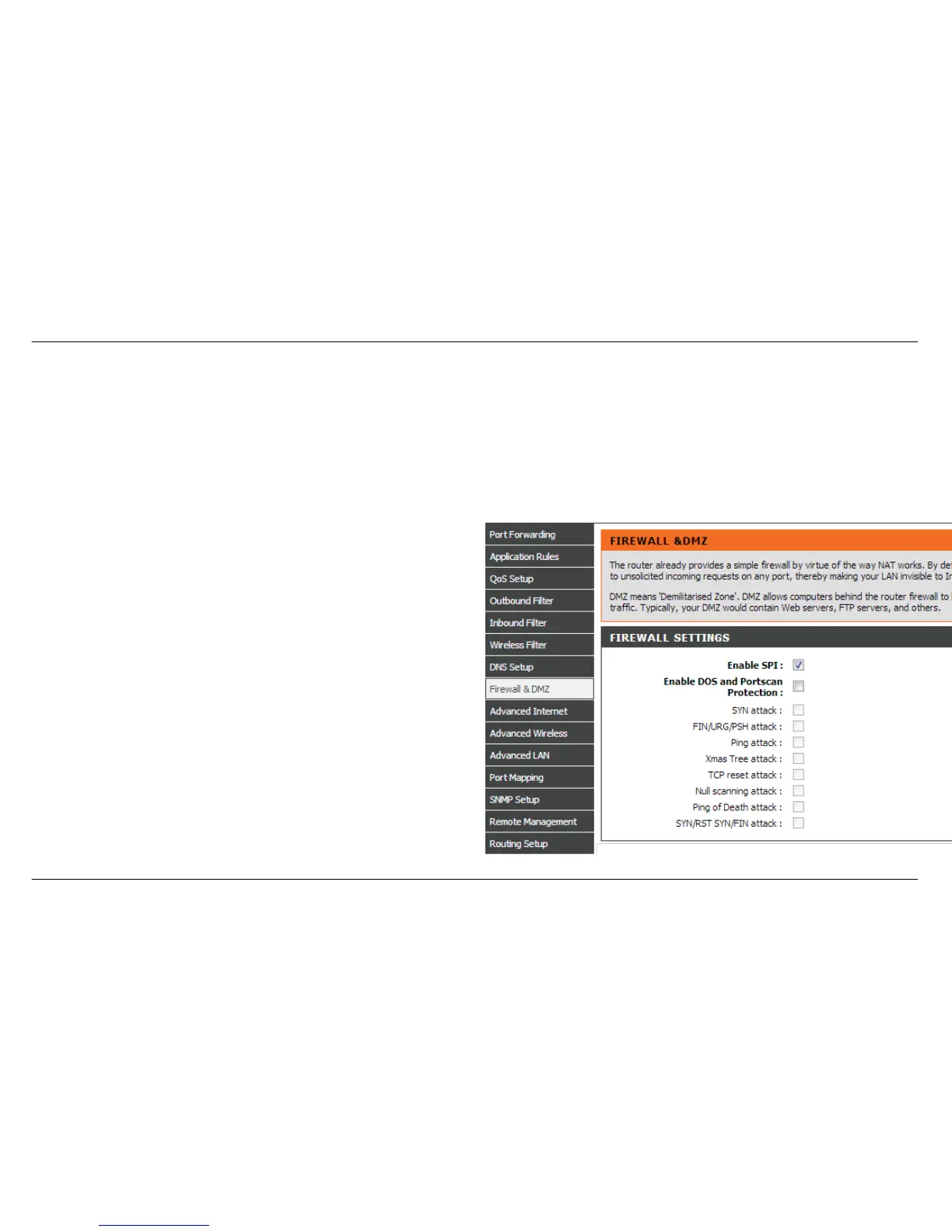FIREWALL & DMZ
The router already provides a simple firewall by virtue of the way NAT works. By default NAT does not respond to unsolicited incoming requests on
any port, thereby making your WAN invisible to Internet cyber attackers.
DMZ means 'De Militarized Zone'. DMZ allows computers behind the router firewall to be accessible to Internet traffic. Typically, your DMZ would
contain Web servers, FTP servers, and others.
To access the Firewall & DMZ setting window, click on the Firewall & DMZ button under the ADVANCED tab
Firewall SETTING
Check the Enable SPI box
Check the Enable DOS and Portscan Protection box, you can Choose
the below attack firewall setting:
SYN attack,
FIN/URG/PSH attack,
Ping attack,
Xmas Tree attack,
TCP reset attack,
Null scanning attack,
Ping of Death attack,
SYN/RST SYN/FIN attack.