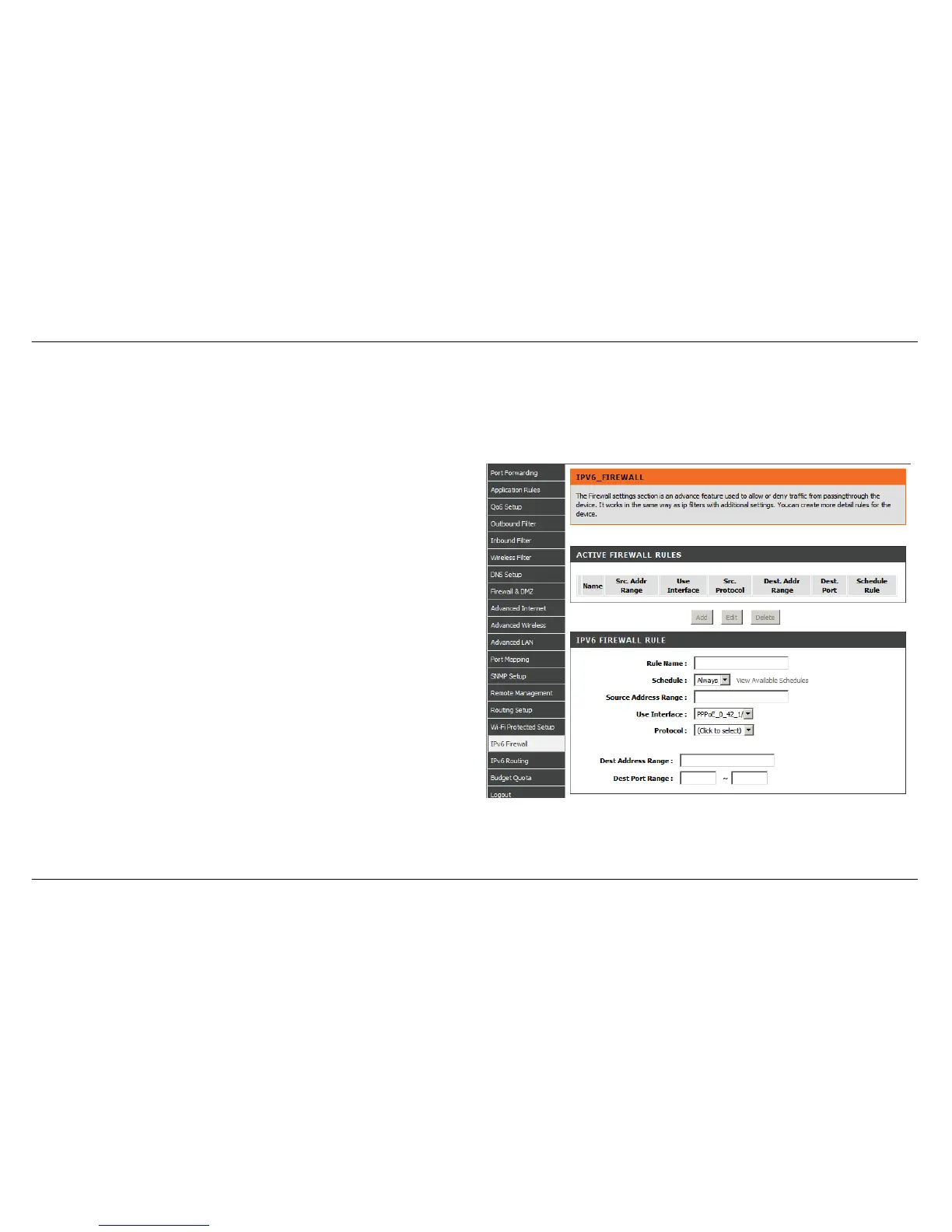Section 3 - Configuration
D-Link DSL-2880AL User Manual
IPV6 FIREWALL
The Firewall settings section is an advance feature used to allow or deny traffic from passing through the device. It works in the same way as ip
filters with additional settings. You can create more detail rules for the device.
To access the IPv6 Firewall setting window, click on the IPv6 Firewall button in the ADVANCE table
ACTIVE FIREWALL RULES
Click Add button to add Firewall Rules.
IPV6 FIREWALL RULE
Type Rule Name, select Schedule (Schedule Rule can be set as
following).
Type Source Address Range, select Use Interface and Protocol in
drop-down menu.
Type Dest Address Range, Dest Port Range and select Use Interface
in drop-down menu.