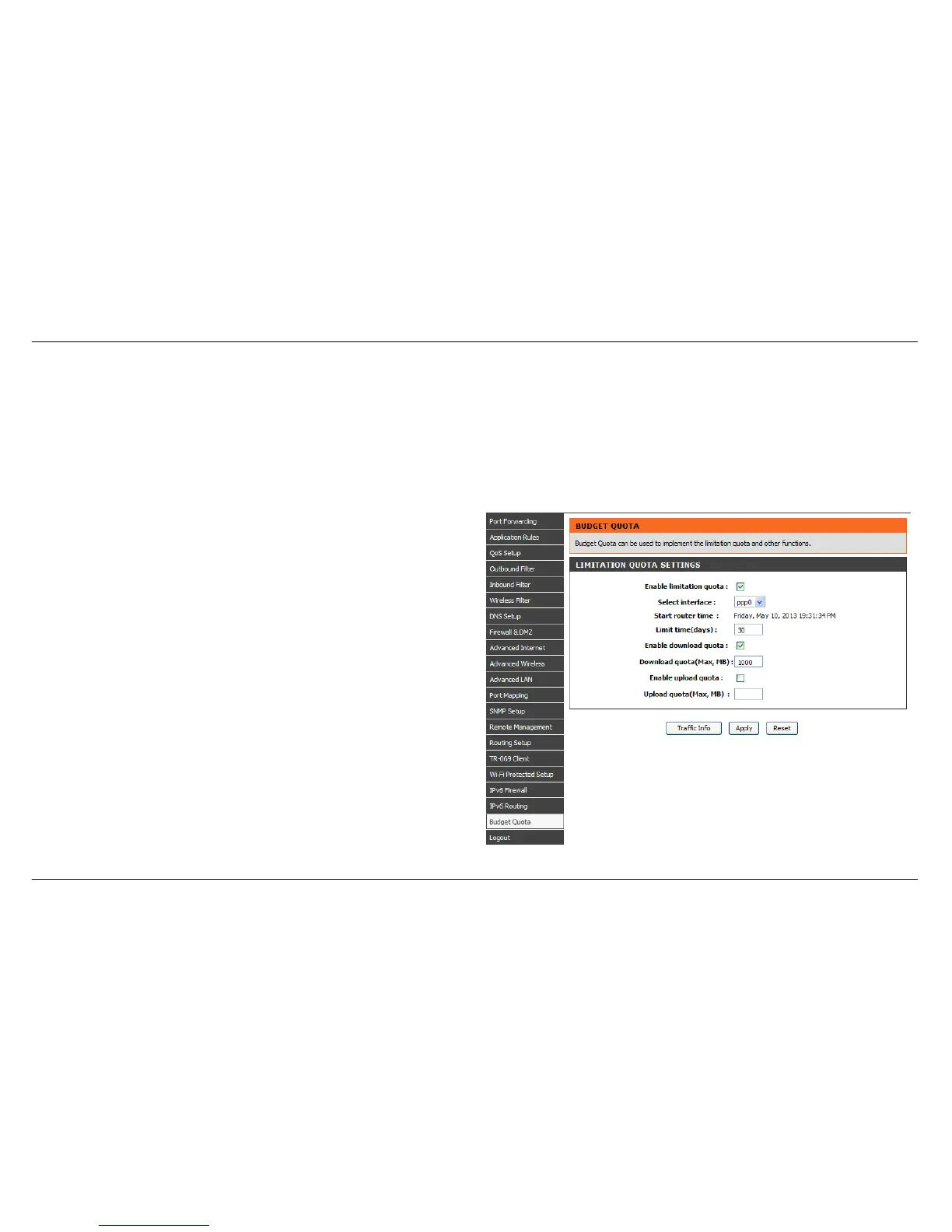BUDGET QUOTA
Budget Quota is a traffic meter feature offers
Traffic quota metering on the user specified interface over the user defined period
Traffic quota metering in different direction (both ingress and egress direction)
Interface locking down in order to prevent traffic over flow.
Budget Quota is designed mainly for user who subscribe non flat rate internet access plan. To prevent download traffic over monthly quota, user
can specify the WAN interface and download traffic quota.
Budget Quota
To access the Budget Quota window, click on the Budget Quota button
under the ADVANCED tab.
Please tick Enable Limitation Quota to activate Budget Quota
Select interface to limit the data transmission quota.
Set meter duration over Limit time(days)
Check Enable Download quota and set Download quota(Max, GB)
Check Enable Upload quota and set Upload quota(Max, GB)
Remark:
Before you activated Budget Quota, you MUST activate NTP and
have device sytem time adjusted accurately
Before you configure Budgt Quota, please have your WAN inteface
connected (otherwise, the WAN interface will not show over the
Budget Quota interface option)