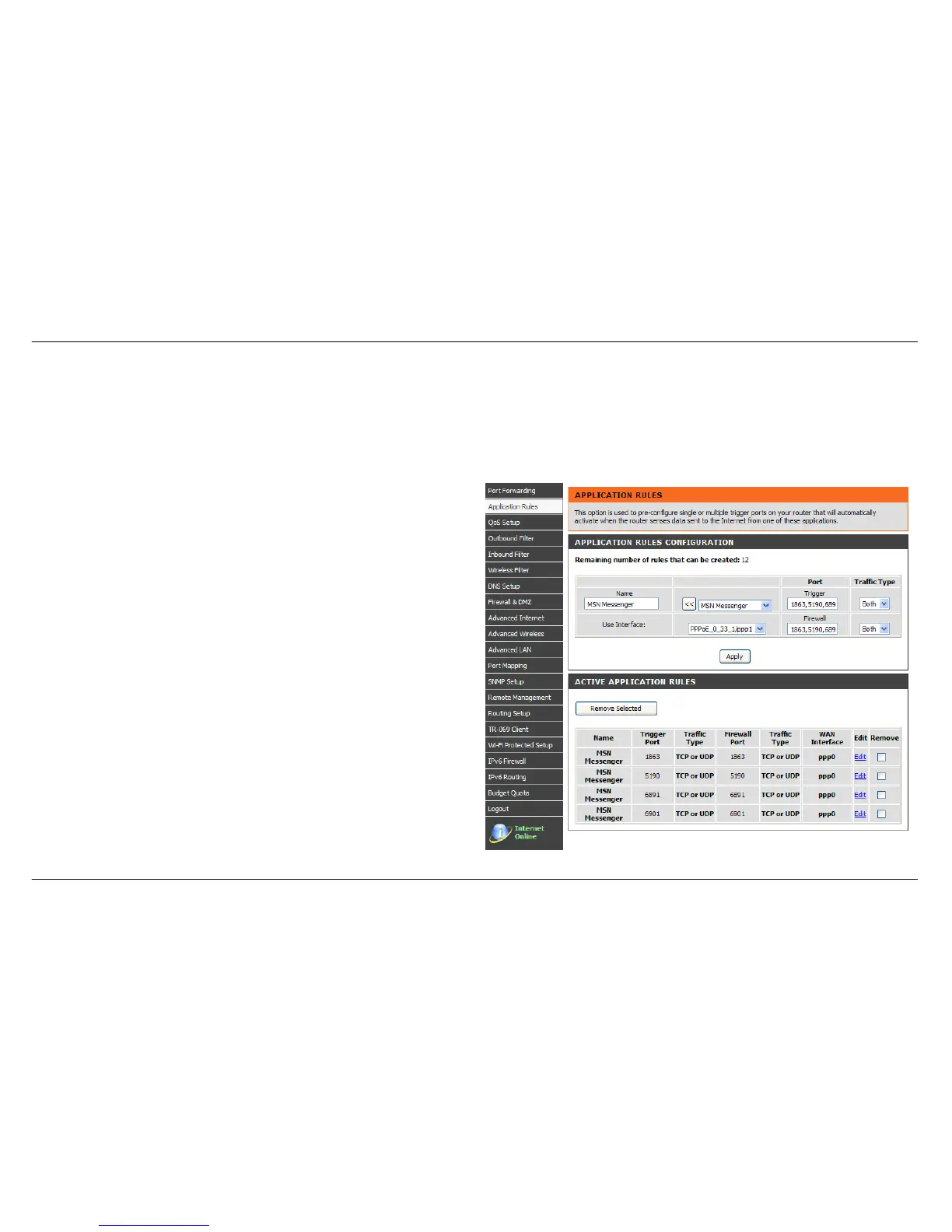Section 3 - Configuration
D-Link DSL-2880AL User Manual
APPLICATION RULES CONFIGURATION
Some applications such as games, video conferencing and remote access applications require specific ports on the Router's firewall to be opened
for the applications to pass through.
To access APPLICATION RULES setting windows, click on the APPLICATION RULES button in the ADVANCED tab
APPLICATION RULES
Select a name from the Application Name drop-down menu for a
pre-configured application or type a name in the Name input box to define
your own application.
It will appear the Trigger and Firewall ports after you choose the
application name by the drop-down menu.
Choose the Use Interface and click the Add/Apply button to save the
configuration, and then it will be added in the list.