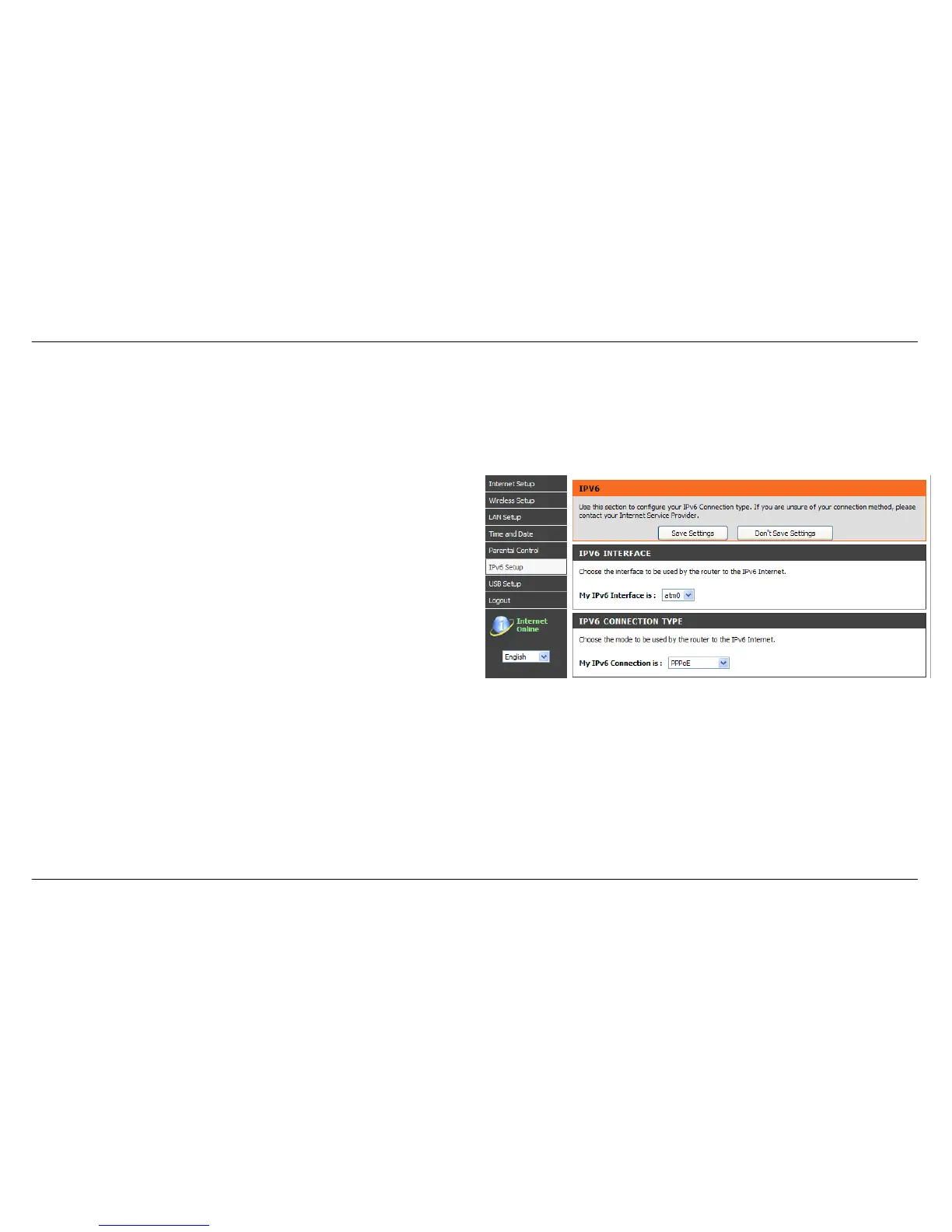IPv6
The IPv6 configuration option allows you configure IPv6 internet connection. You can configure follow IPv6 Internet Connection Setup Wizard
utilize or Manually Ipv6 Internet Connection Setup.
To access the IPv6 setting window, click on the IPv6 button in the SETUP tab
Manual IPv6 Internet Connection Setup
Use this section to configure your IPv6 Connection type. If you are unsure
of your connection method, please contact your Internet Service Provider.
IPv6 INTERFACE
Choose the IPv6 Interface in the drop-down menu.
IPv6 CONNECTION TYPE
Choose the IPv6 internet connection type from the drop-down menu:
Link-local only
Static IPv6
Autoconfiguration (SLAAC/DHCPv6)
PPPoE
DS-Lite