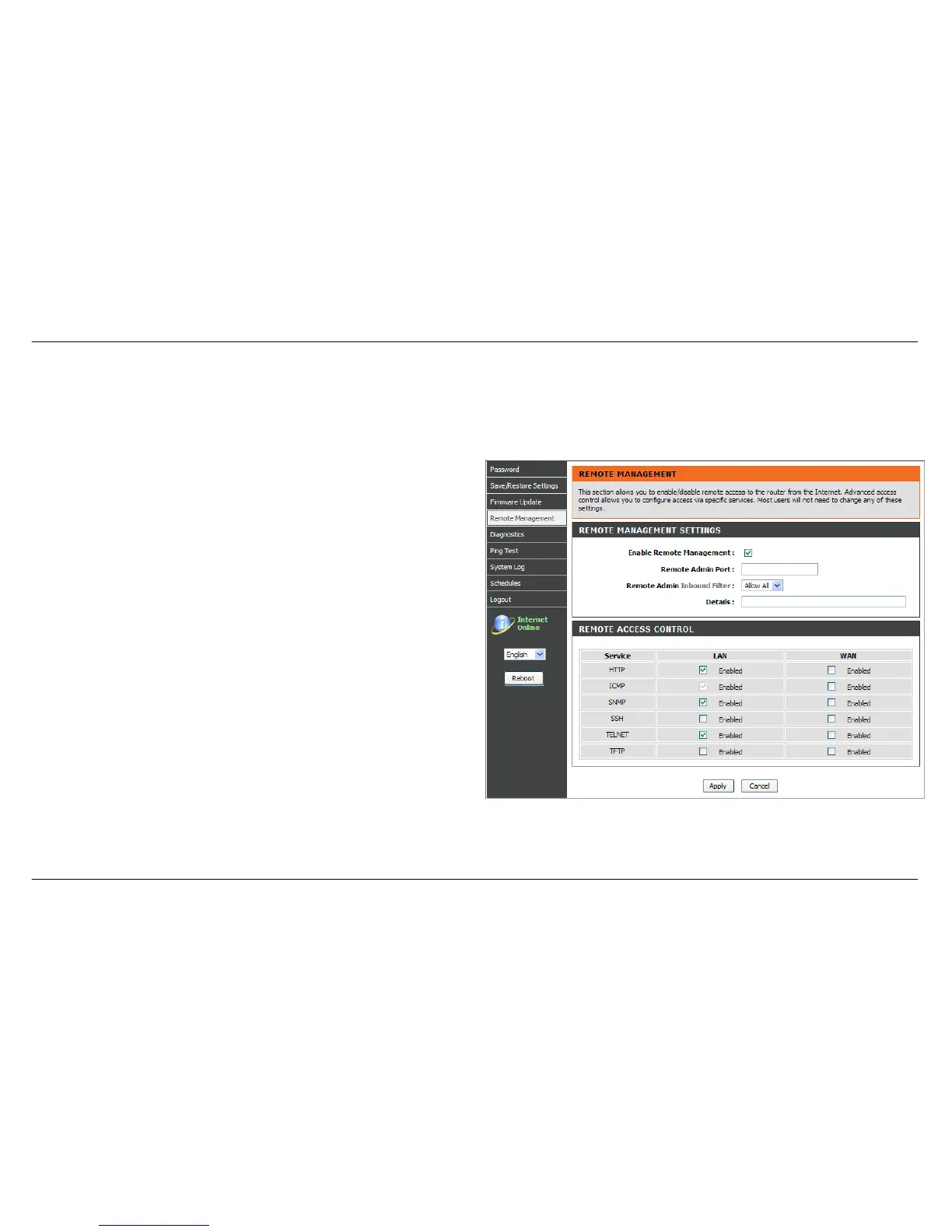REMOTE MANAGEMENT
This section allows you to enable/disable remote access to the router from the Internet. Advanced access control allows you to configure access via
specific services. Most users will not need to change any of these settings.
To access the REMOTE MANAGEMENT setting window, click on the REMOTE MANAGEMENT button in the MAINTENANCE tab
REMOTE MANAGEMENT SETTINGS
Please enable the ENABLE Remote Management
Please specify the HTTP remote access port number which you want to
replace the standard service port 80.
Please select Allow All or Deny All on the Remote Admin Inbound Filter
Please type a string to describe the action on the Details.
REMOTE ACCESS CONTROL
To tick the specific Service(s) which you wish to enable over the device
LAN interface or the device WAN interface