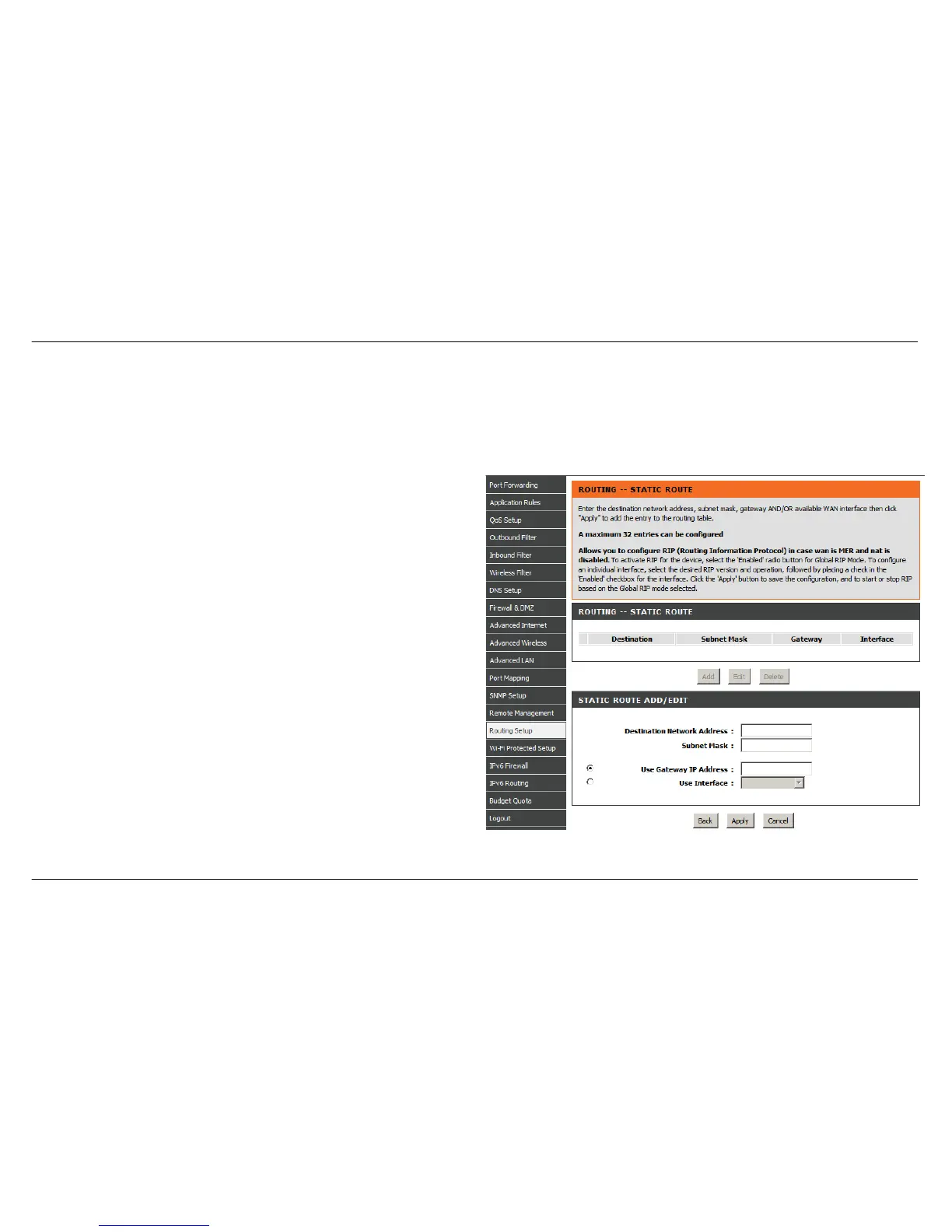ROUTING SETUP
Over the Routing Setup page, you can configure static routing policies or RIP protocol settings.
To access the Routing setting window, click on the Routing button under the ADVANCED tab.
Routing -- Static Route
Enter the destination network address, subnet mask, gateway AND/OR
available WAN interface then click "Apply" to add the entry to the routing
table. A maximum 32 entries can be configured
Please click the Add or Edit button to set a static routing policy in the list.
Please type the Destination Network Address and Subnet Mask.
Please choose type Use the Gateway IP, Use the IPv4 interface or Use
the IPv6 interface to be the routing interface.
Click the Apply the button to save the configuration.