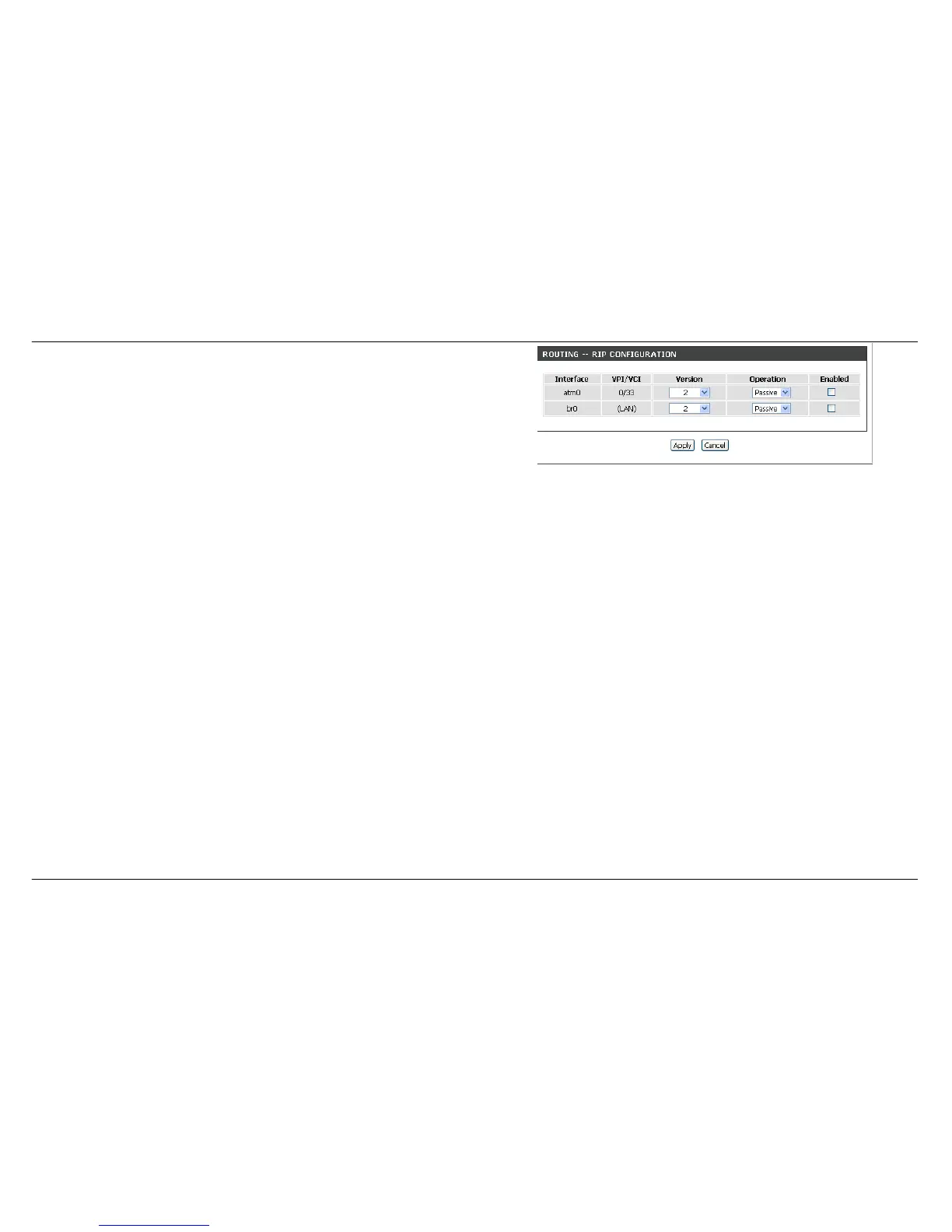Routing -- RIP Configuration
Allows you to configure RIP (Routing Information Protocol). To activate
RIP for the device, select the 'Enabled' radio button for Global RIP Mode.
To configure an individual interface, select the desired RIP version and
operation, followed by placing a check in the 'Enabled' checkbox for the
interface. Click the 'Apply' button to save the configuration, and to start or
stop RIP based on the Global RIP mode selected.
Please choose the Version and Operation, and then decide to Enable or
not.
