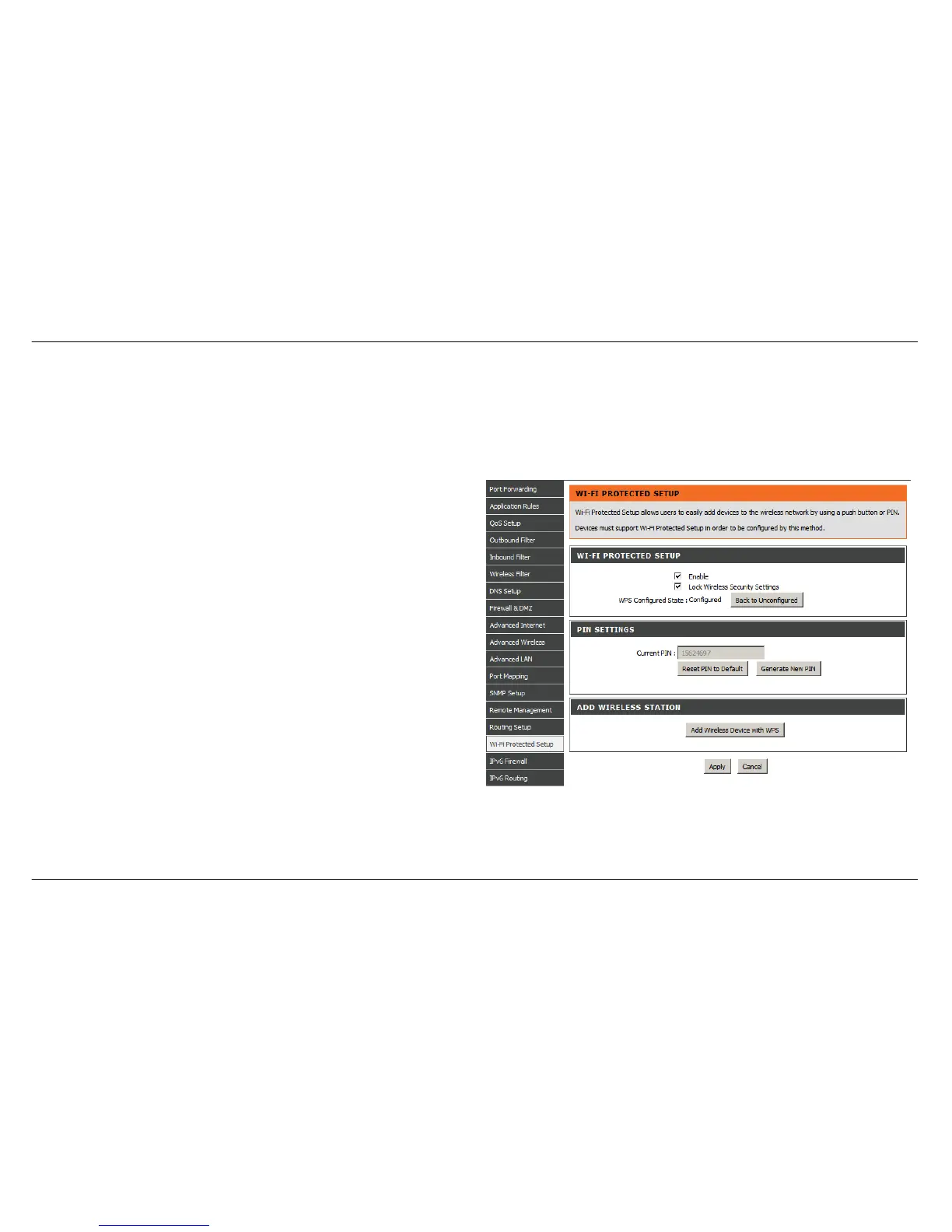Section 3 - Configuration
D-Link DSL-2880AL User Manual
Wi-Fi PROTECTED SETUP
Wi-Fi Protected Setup (also known as WPS) is a standard designed to pair up a new joined client devices to a AP network by using a PIN or
hardware push button. In order to pair up AP and wireless client, you have to ensure both AP and client devices must support Wi-Fi Protected
Setup.
To access the WI-FI PROTECTED SETUP window, click on the WI-FI Protected Setup button under the ADVANCED tab.
Wi-Fi Protected Setup
Please select to Enable or Lock Wireless Security Settings
PIN Settings: Choose to click the Reset PIN to Default button or
Generate New PIN button to show the PIN on the Current PIN.
ADD WIRELESS STATION: Please click the Add Wireless Device with
WPS button to set the WPS.
