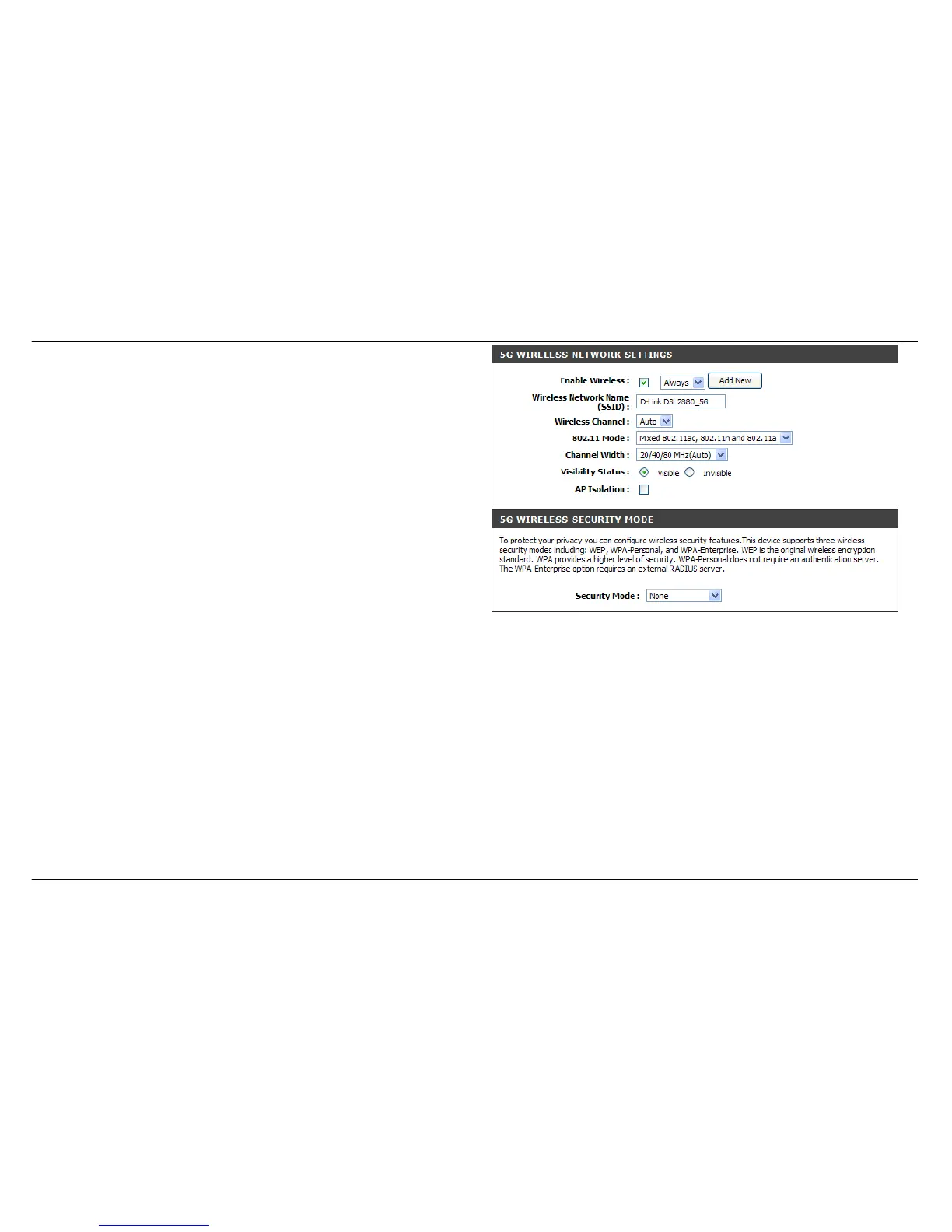Channel Bandwidth
2.4G Wireless Interface
With 2.4G interface, you can choose 20MHz (up to 150Mbps) or Auto
20/40MHz to achieve maximum performance of 300Mbps (at 40MHz)*
Remark: When 20/40MHz is employed, wireless AP will dynamically scan
the wireless channel condition. An additional wireless channel will be
employed and bandwidth will therefore double up - ONLY when there is no
wireless interference detected. The better performance the more
bandwidth is required.
5G Wireless Interface
With 5G interface, you can choose 20MHz, 20/40 MHz or 20/40/80 MHz
(Auto). Similar to 2.4G interface, better performance may achieve if you
select 20/40 MHz (up to 400Mbps at 40MHz) or 20/40/80 MHz Auto mode
(up to 866Mbps at 80MHz).
Visibility Status
Choose Visible or Invisible to decide if you want to have the SSID hidden
for better security.
