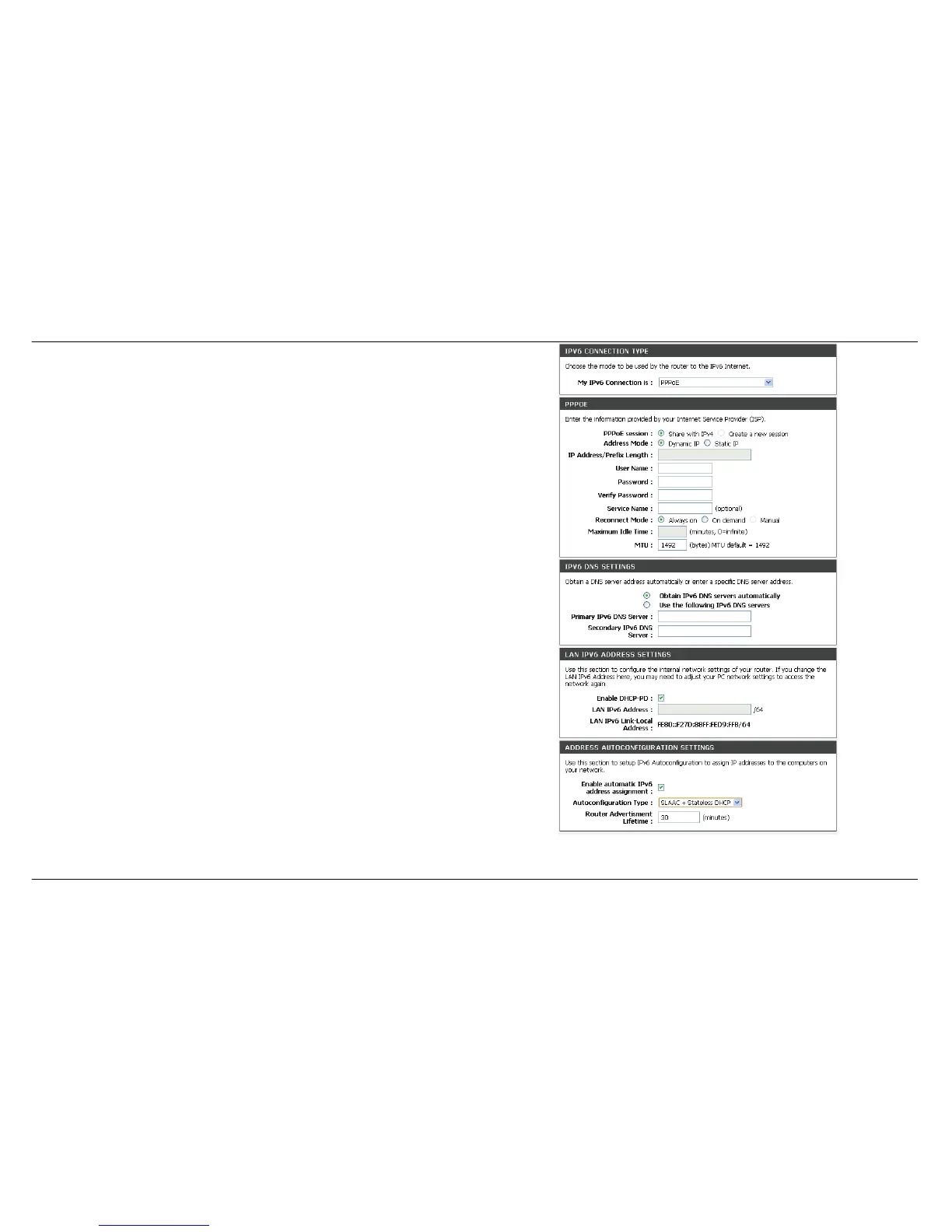IPv6 Connection Type: PPPoE
PPPoE session set Share with IPv4
At Address Mode if you choose Dynamic IP, router will obtained WAN
IPv6 address by Dynamically or you can set static IPv6 address in Static
IP Address/Prefix Length to router.
Type User Name, Password, Verify Password, Service Name(if
necessarily),
Reconnect Mode set to Always on, set MTU value which you want but
should be less than 1492 on the MTU
These information provided by your Internet Service Provider (ISP)
IPv6 DNS SETTING
Choose Obtain IPv6 DNS servers automatically or type Primary IPv6
DNS server and Secondary IPv6 DNS server.
LAN IPv6 ADDRESS SETTINGS
Enable DHCP-PD to use Prefix Delegation assigned IPv6 Prefix. Or you
can change the LAN IPv6 Address.
ADDRESS AUTOCONFIGURATION SETTINGS
SLAAC+Stateless DHCP to set computers on Router network obtained
IPv6 address by stateless DHCP.
