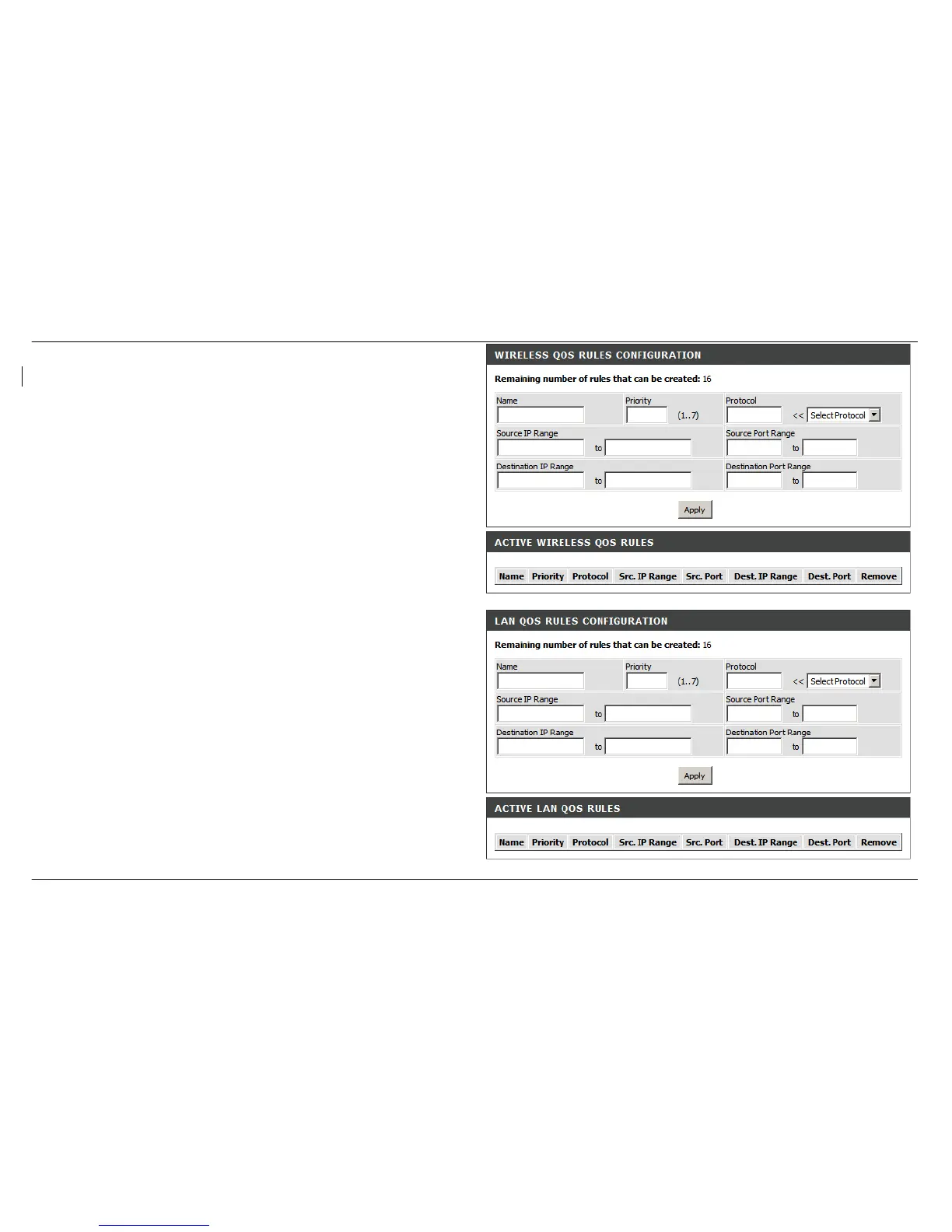WIRELESS QOS RULES CONFIGURATION
Type the policy name on the Name, set the priority value on the Priority.
Select the Protocol, ANY, ICMP, TCP and UDP.
Set the Source IP Range and the Destination IP Range.
Set the Source Port Range and the Destination Port Range.
Click the Add/Apply button to add the policy to the list.
LAN QOS RULES CONFIGURATION
Type the policy name on the Name, set the priority value on the Priority
Select the Protocol, ANY, ICMP, TCP and UDP.
Set the Source IP Range and the Destination IP Range.
Set the Source Port Range and the Destination Port Range.
Click the Add/Apply button to add the policy to the list
