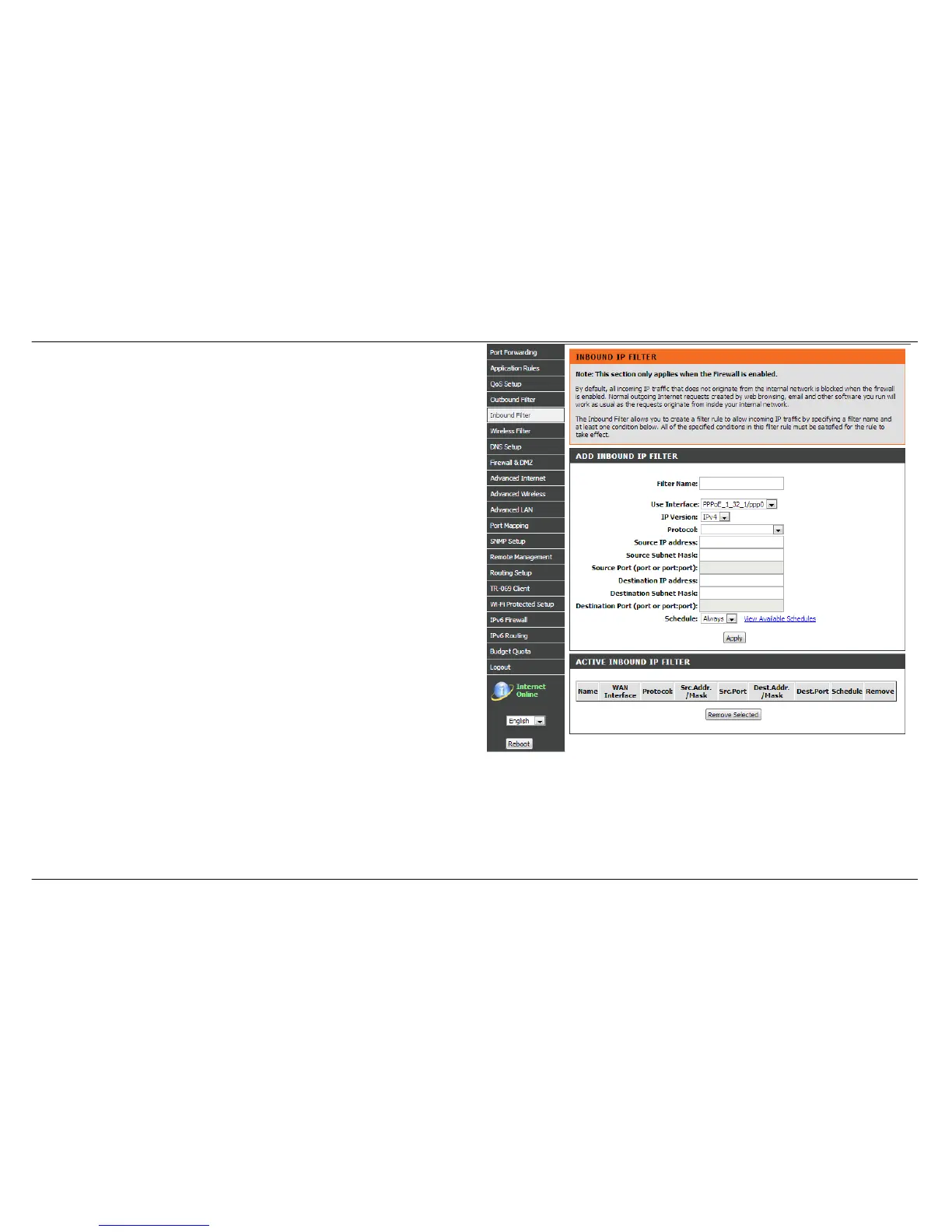ADD INBOUND IP FILTER
To create the new policy and fill in the filter name.
To pick up ICMP, TCP/UDP, TCP or UDP from Protocol.
To type in Source IP address, Source Subnet Mask and Source Port
(can be single port or port range in “start port::end port” syntax )
Type Destination IP address, Destination Subnet Mask and
Destination Port (can be single port or port range in “start port::end port”
syntax )
Set the policy schedule on the Schedule, Always or never, or View
Available Schedules
Please click Add/Apply button to add the policy in the list.
