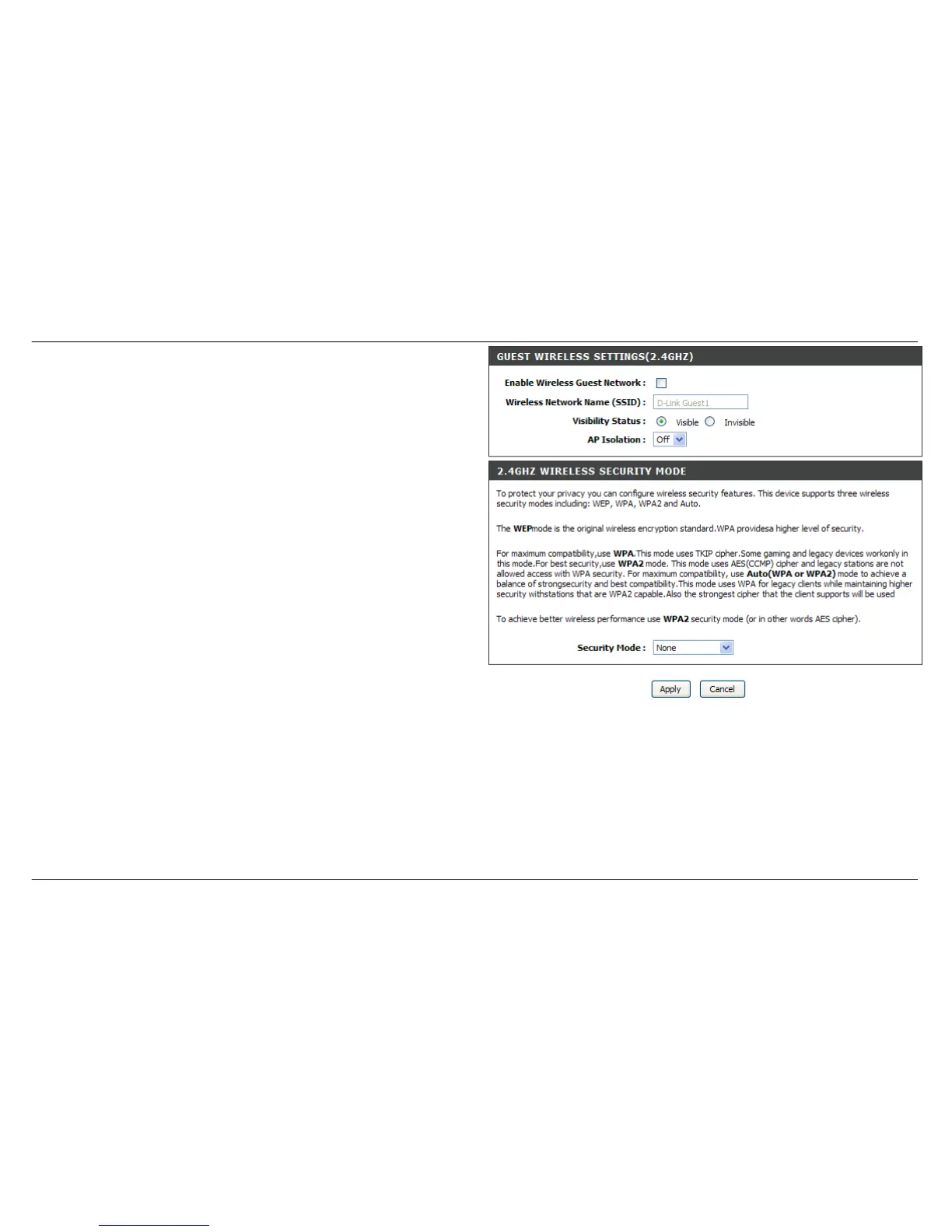GUEST WIRELESS SETTING
Guest wireless domain, only available on 2.4GHz interface, is an isolated
zone from device LAN and main SSID domain.
Please enable the Enable Wireless Guest Network
Type SSID on the Wireless Network Name
Please choose Visible or Invisible on the Visibility Status
Please select Off/On on the AP Isolation.
GUEST WIRELESS SECURITY
By default guest wireless domain is not applied with any security. To offer
security mechanism, please select the encryption methodology and input
pre-share key.
