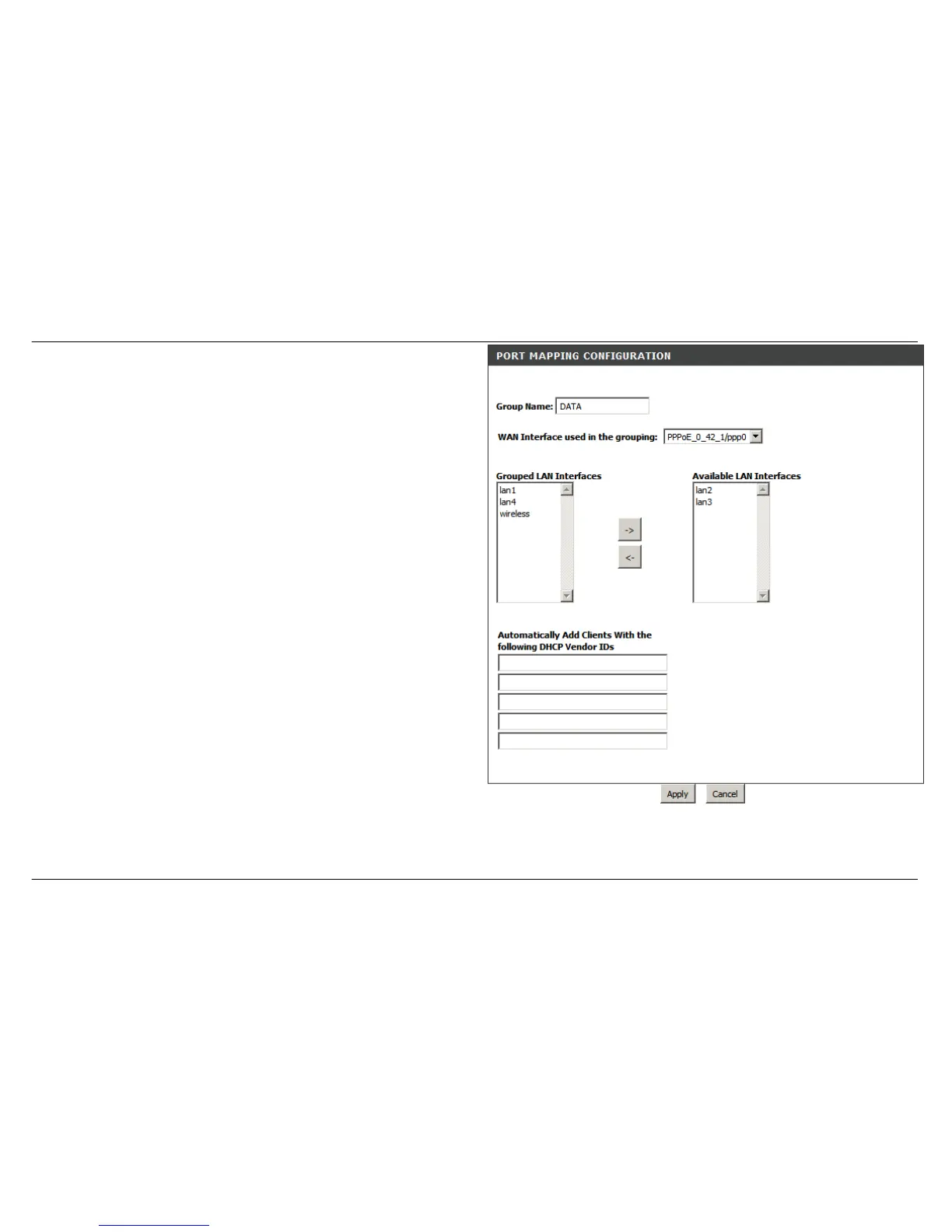PORT MAPPING CONFUGURATION
Type Group Name and select WAN Interface used in the grouping in
drop-down menu
Choose Grouped LAN Interface from Available LAN Interfaces.
Type DHCP vendor IDs in the Automatically Add Clients With the
following DHCP Vendor IDs for auto add clients.
Click on the Apply Button to save the setting.
