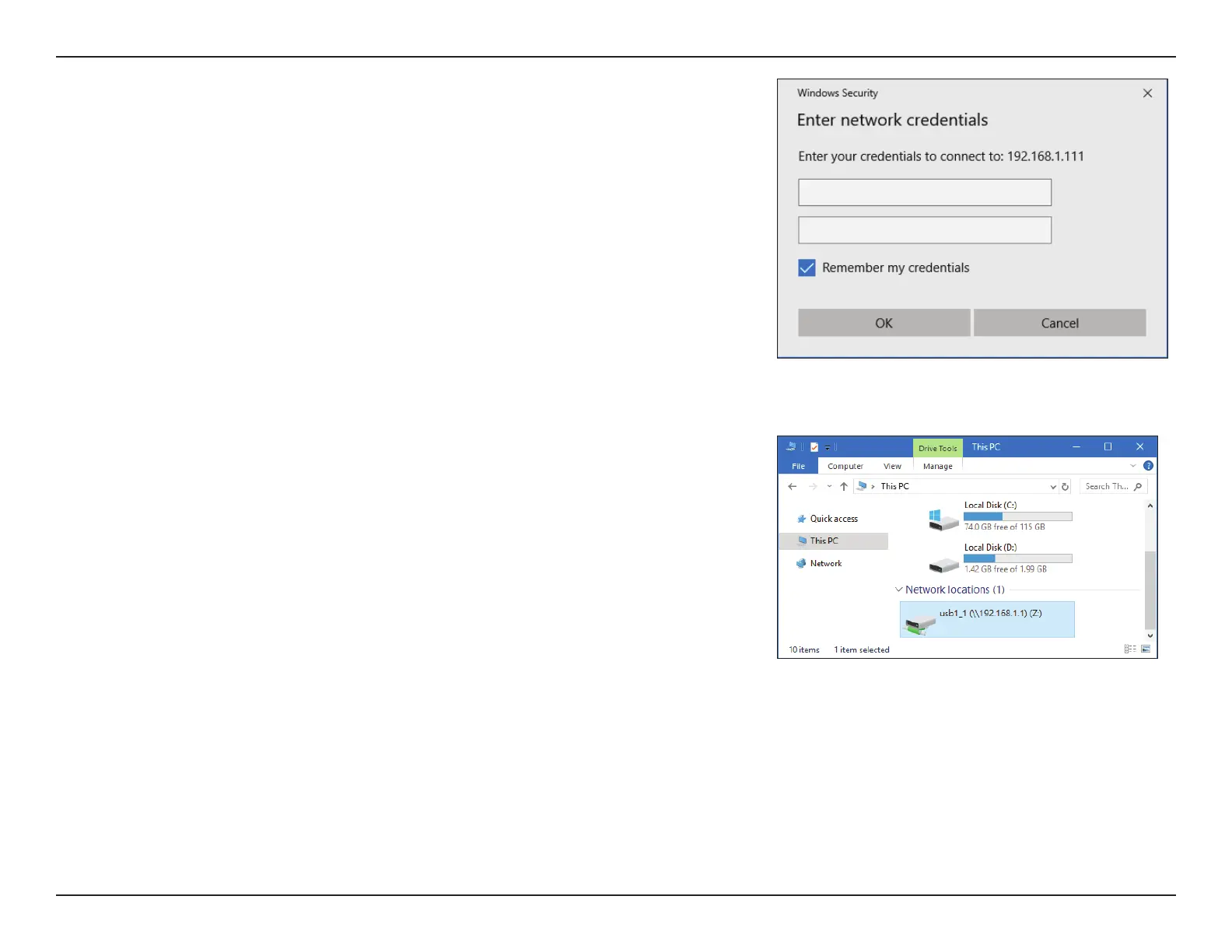96D-Link DSL-X1852E User Manual
Section 5 - Connect and Share a USB Device
Congratulations! Your les are now shared. The new network drive can
be found in your File Explorer. You can access it without having to type its
network name each time. Repeat this process from each Windows PC you wish
to share your USB drive with.
Step 4 - Enter the username and the password to connect to the router
and click OK. Also check the Remember my credentials box. The
credentials can be found on the USB settings page (refer to Settings
> USB).
