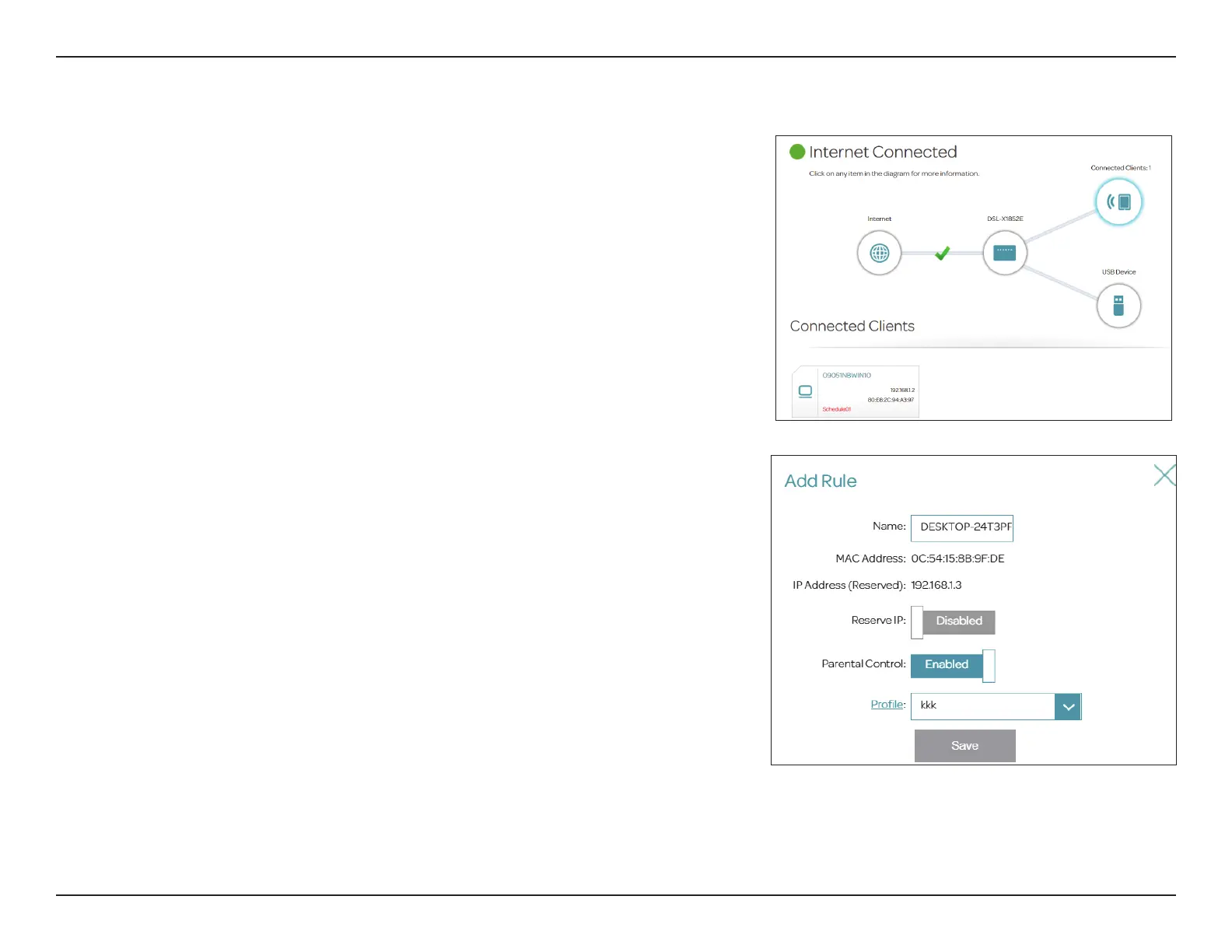28D-Link DSL-X1852E User Manual
Section 4 - Conguration
Connected Clients
Click on the Connected Clients icon to view details about the clients currently
connected to the router and their IP and MAC addresses.
To edit a client’s settings, click on the client you want to edit.
Edit Rule
Name: Enter a custom name for this client.
MAC Address: Displays the MAC address of the device.
IP Address: Displays the IP address for this client if Reserve IP is enabled. You can
reserve this IP address for this client by enabling the below Reserve IP.
Reserve IP: Enable to reserve this IP address for this client. Go to Settings
> Network > Reserve IP to obtain more information on DHCP
reservation.
Parental Control: Enable Parental Control and select a prole to control the client's
Internet access. Make sure that this device is also on the device list
of the selected prole. Go to Features > Parental Control for more
information on Parental Control.
Click Save when you are done.