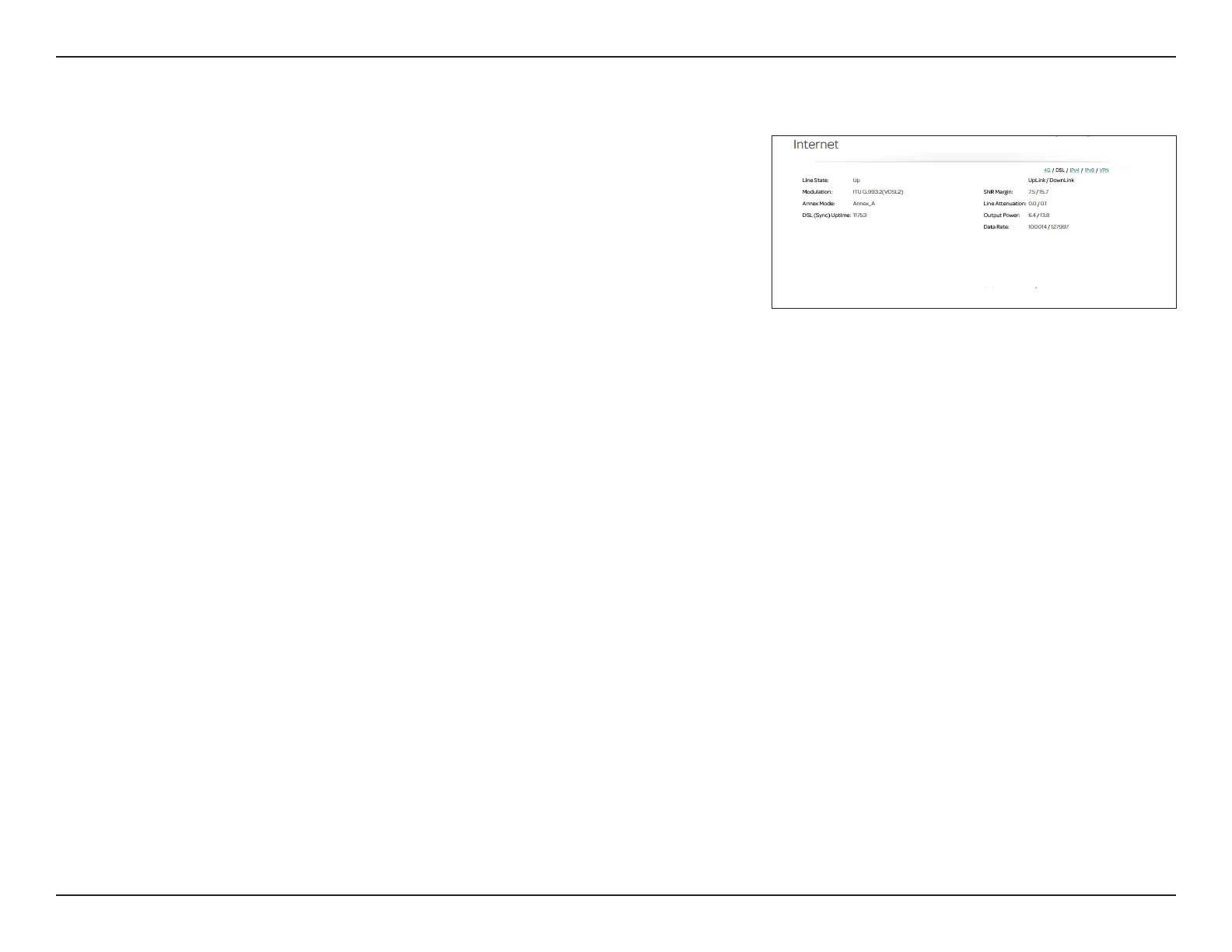24D-Link DSL-X1852E User Manual
Section 4 - Conguration
DSL
Line State: Displays the current status of the data link connection to your ISP.
Modulation: Displays the current DSL standard in use.
Annex Mode: Displays the current Annex mode in use.
DSL (Sync)
Uptime:
Displays time duration of the DSL connection.
SNR Margin: Displays the Signal-to-Noise Ratio margin, which measures the
connection quality by measuring the ratio of the signal power and
the noise power.
Line Attenuation: Displays the current signal attenuation, which measures how much
the signal's strength has been degraded.
Data Rate: Displays the currently negotiated connection speed.
Output Power: Displays the output power of the DSL modem.
FEC, CRC: These error correction counts are used for diagnostic purposes. If you
are having trouble with the connection to your ISP, these values may
provide useful information for technicians.
DSL
Click the DSL button to see the DSL port connection information. The DSL tab
displays information regarding the DSL data connection.
FEC: 0/5
CRC: 36/0