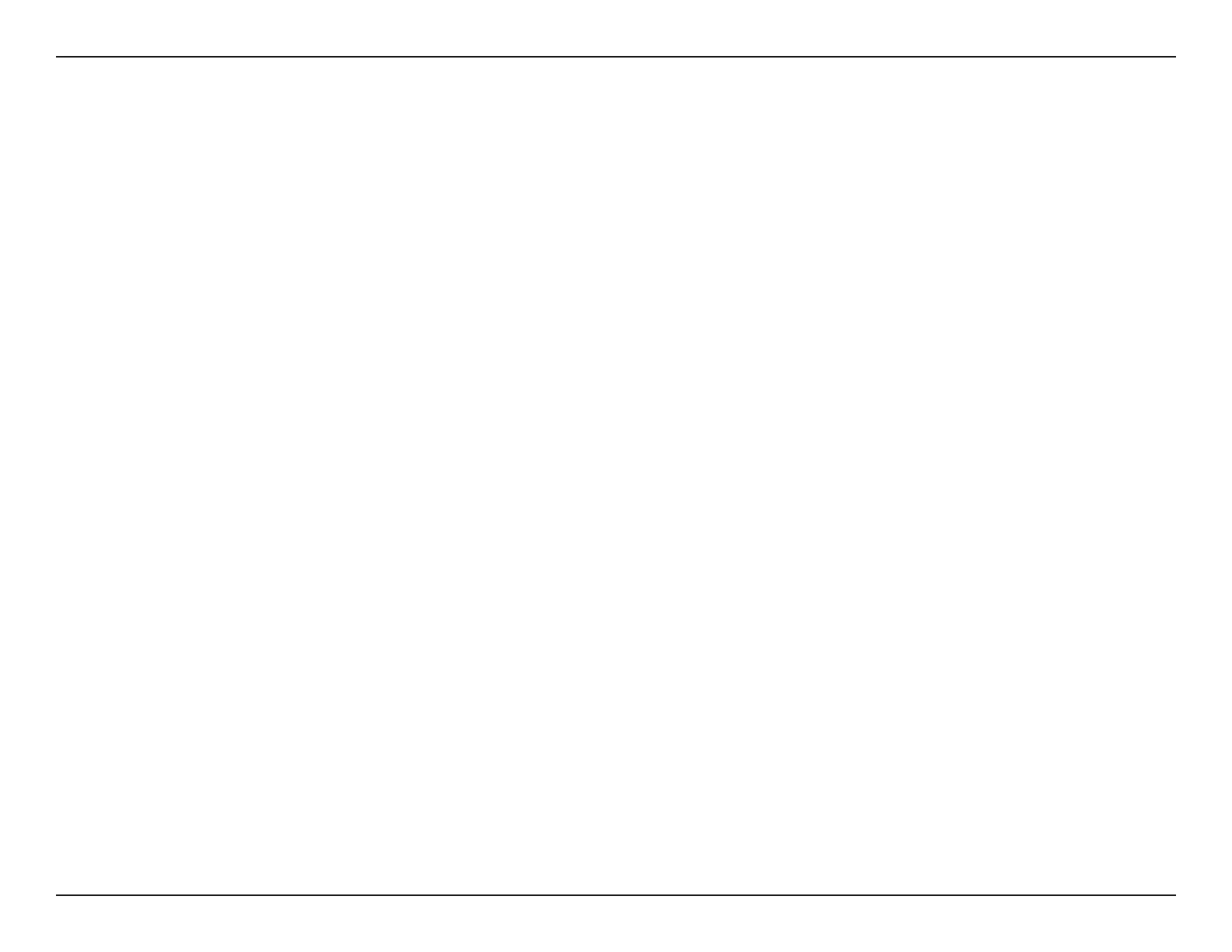110D-Link DSL-X1852E User Manual
Section 7 - Troubleshooting
To change the MTU rate on your router follow the steps below:
• Open your browser, enter the IP address of your router (192.168.1.1) and click OK.
• Enter the admin password (default device password is on the device label). Click OK to enter the web
conguration page for the device.
• Go to Settings > Internet. Then select the Service Number of your WAN connection. Choose the Advanced
Settings.
• To change the MTU, enter the number in the MTU eld and click Save to save your settings.
• Test your email. If changing the MTU does not resolve the problem, continue changing the MTU in increments
of ten.
4. The phone cannot make external calls using VoIP.
Check to see if the phone’s line is registered. Follow follow the steps below:
• Open your web browser and log in to the web conguration page.
• Go to Features>VoIP and scroll down to the Line Conguration section.
• Verify if the line (VoIP1/2)’s Registration Status displays "registered" which indicates successful registration.
If the Registration Status displays "Disable", "Fault", or "Unreached Network", make sure VoIP Basic settings
are correctly entered and also check your internet connectivity. The VoIP settings should be supplied by your
Internet telephony service provider.
