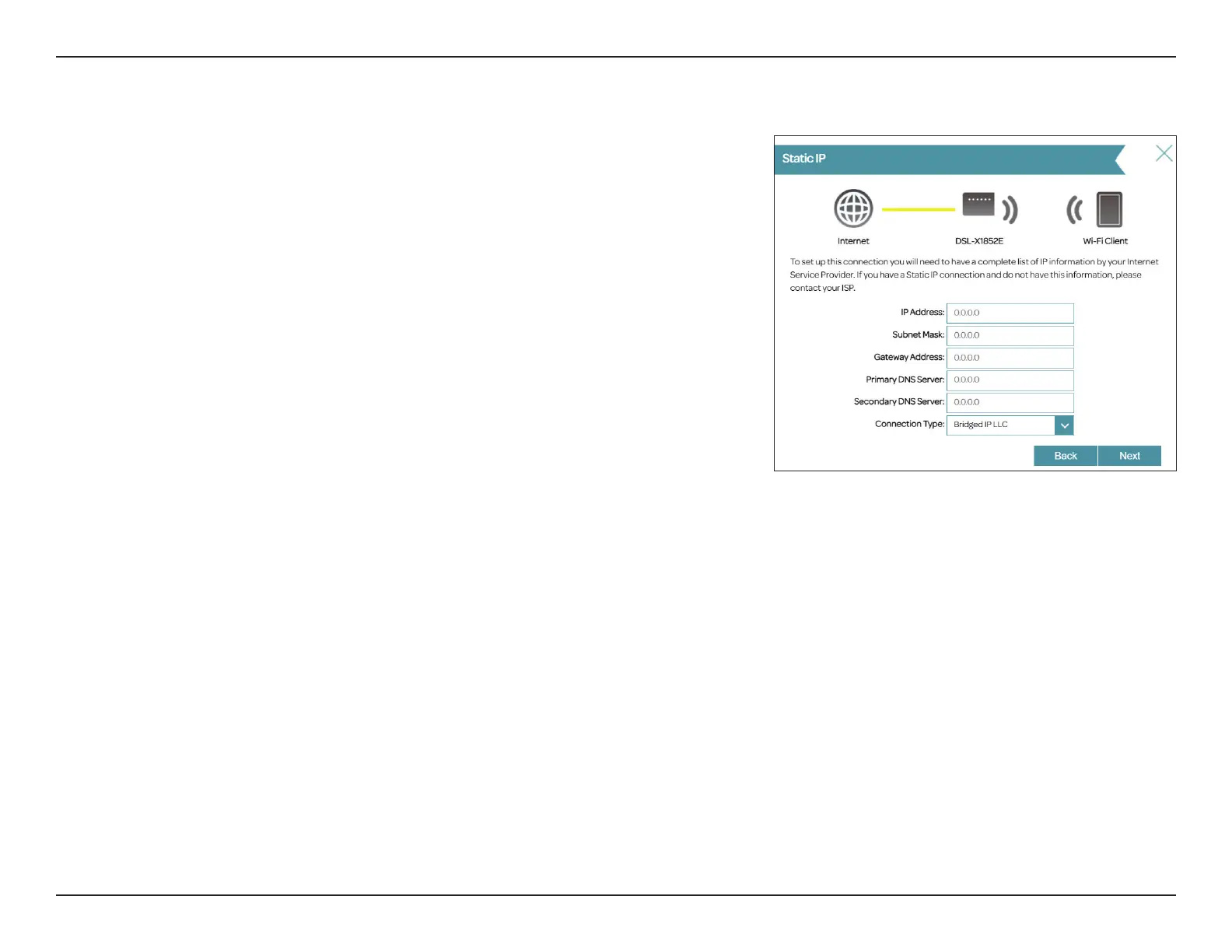17D-Link DSL-X1852E User Manual
Section 3 - Getting Started
If you selected Static IP Address, enter the IP address, subnet mask, gateway
address, and DNS servers provided by your ISP, then choose the Connection
Type if asked. Click Next to continue.
Setup Wizard (continued)
