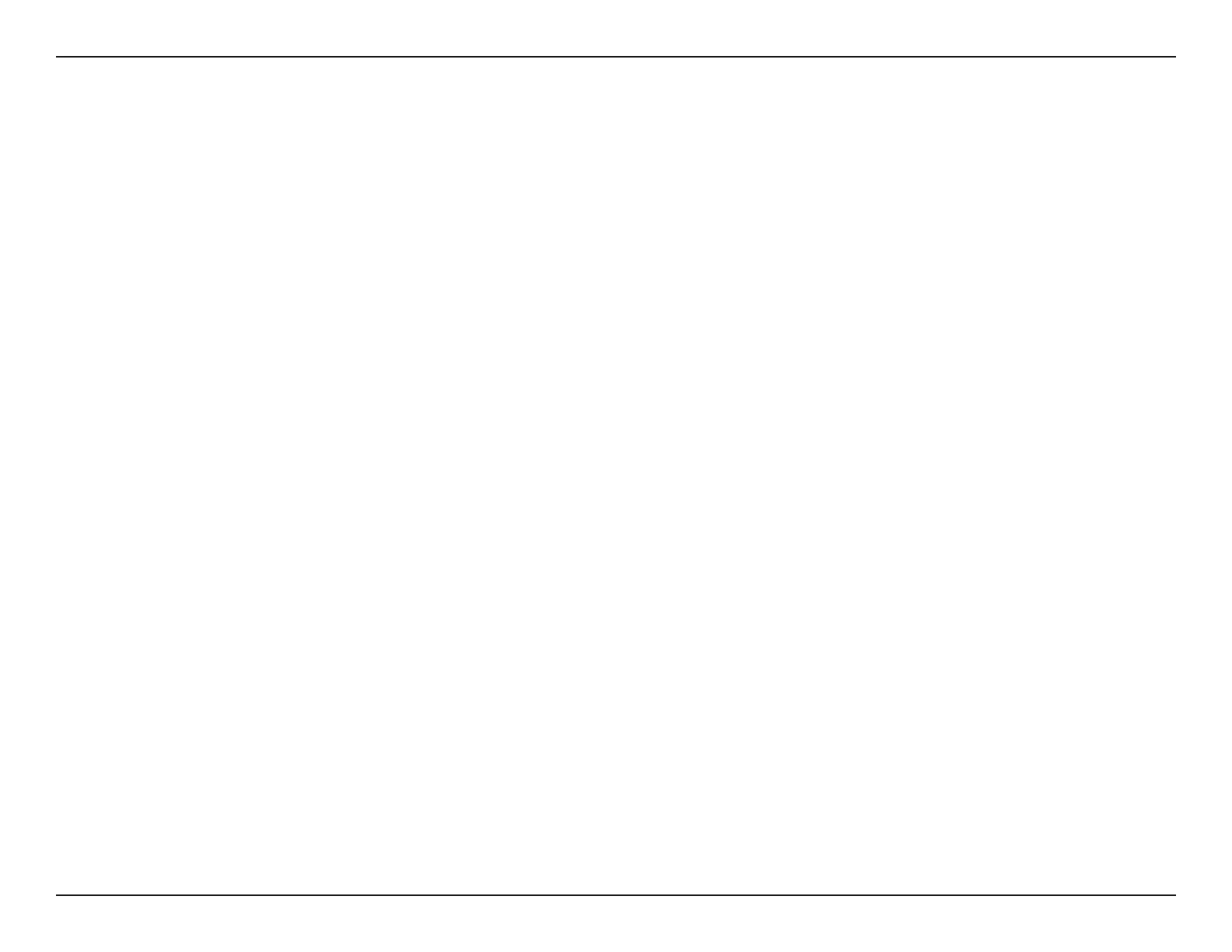79D-Link DSL-X1852E User Manual
Section 4 - Conguration
Secondary Conguration
Enter the information of the secondary VoIP registrar in this section.
Secondary
Register Server
Enter the IP or URL address of the registrar.
Secondary
Register Server
Port:
Specify the port used for VoIP registration.
Secondary Proxy
Server:
Enter the IP or URL address of the SIP proxy server.
Secondary Proxy
Server Port:
Enter the port used for SIP proxy.
Secondary
Outbound Proxy:
Enter the IP or URL address of the SIP outbound proxy server.
Secondary
Outbound Proxy
Port:
Enter the port for the SIP outbound proxy server.
Line Conguration
The router features two phone ports, each of which can be congured independently to
convert voice trac into data packets for transmission over an IP network. Congure the
following for both VoIP1 and VoIP2 lines.
Line Indicates the respective VoIP line for conguration.
Port Enable
Setting:
Enable or disable the respective phone port.
Registration
Status:
Displays whether the line is registered successfully.
Account: Enter the name for your VoIP account.
Password: Enter the password for your VoIP account.