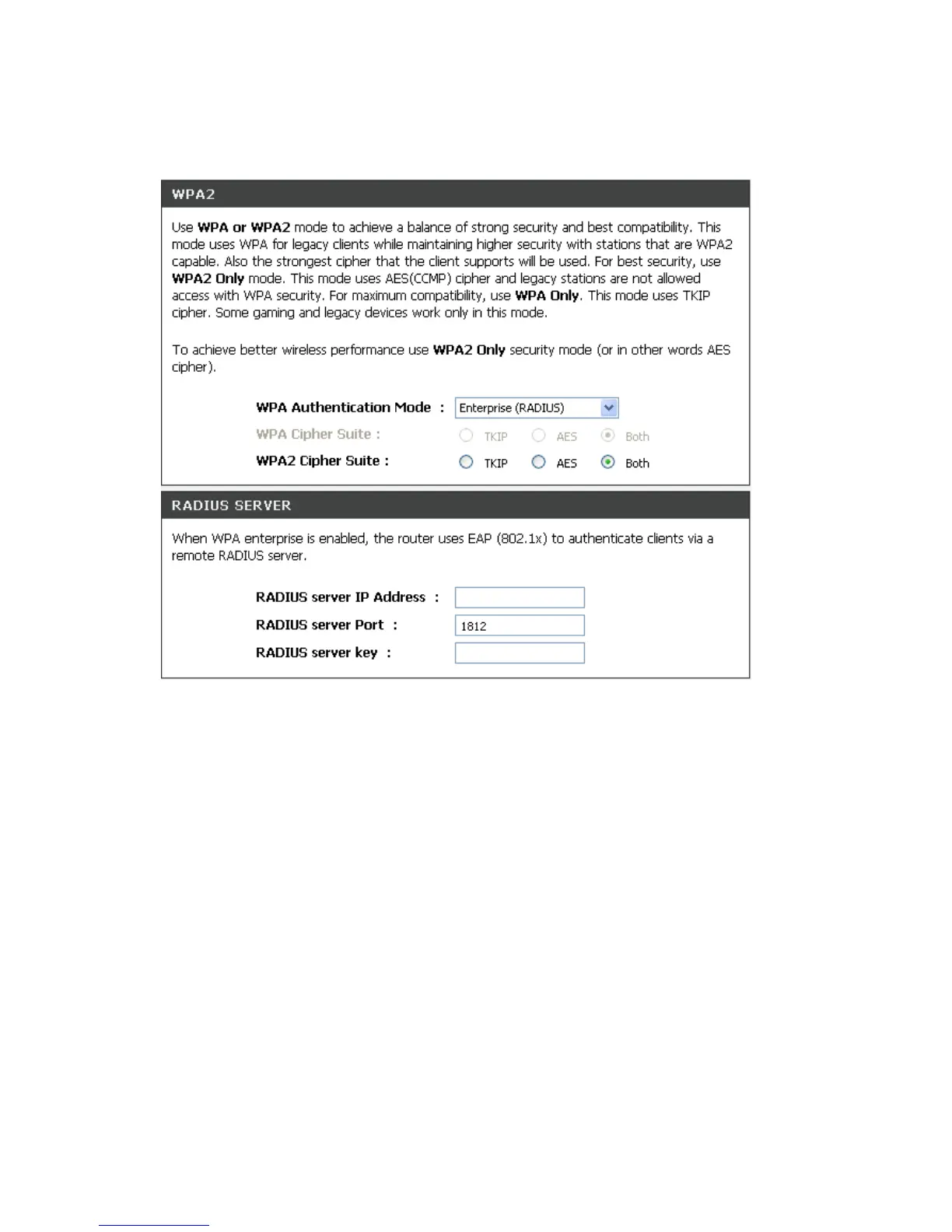DVG-N5412SP User’s Manual SETUP
D-Link Systems, Inc. 32
SETUP -> Wireless Settings -> Wireless Security (WPA)
Select the type of WPA (WPA, WPA2, WPA2 Mixed), choose the proper security mode according to your
wireless network.
WPA Authentication Mode: Select Enterprise (RADIUS).
WPA Cipher Suite: WPA Cipher Suite is used for the configuration of WPA or WPA2 Mixed.
TKIP - TKIP is the security protocol used in WPA. The length of TKIP encryption is longer than WEP
encryption that increases the complexity of decoding for crackers.
AES - The most powerful encryption algorithm that is commonly used in WPA.
WPA2 Cipher Suite: WPA2 Cipher Suite is used for the configuration of WPA2 or WPA2 Mixed.
TKIP - TKIP is the security protocol used in WPA. The length of TKIP encryption is longer than WEP
encryption that increases the complexity of decoding for crackers.
AES - The most powerful encryption algorithm that is commonly used in WPA.
RADIUS Server:
RADIUS server Port - Enter the port number of the authentication RADIUS server. Keep the default
value: 1812 unless the server required change to another number.
RADIUS server IP Address - Enter the IP address of the authentication RADIUS server.
RADIUS server key - Enter the password such as a security Key.
