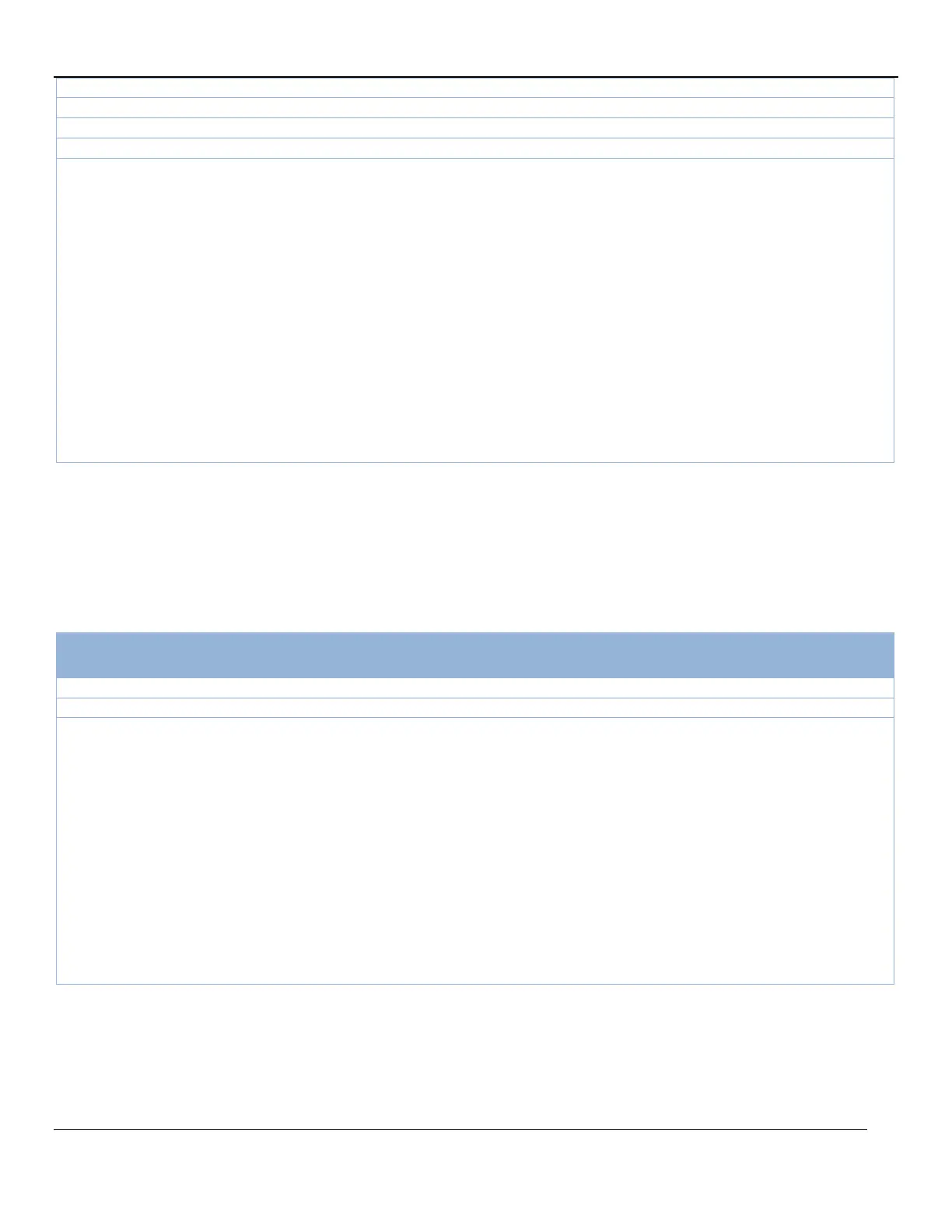Section 3 – Configuration
D-Link DWP-1010 User Manual 12
communication with locally connected devices.
Displays the name of the cellular network provider.
Displays the type of the mobile network, i.e. 3G, 4G or 5G.
Displays the radio frequency band used.
Advanced
Information
The status of the SIM card, i.e. ready or empty.
The Advanced information displays the following additional information:
MCC: The mobile country code (MCC), which is the first 3 digits of the International Mobile Subscriber
Identity (IMSI).
MNC: The mobile network code (MNC), which is the 2-digit or the 3-digit code following the MCC.
Roaming: shows whether data roaming is allowed when the router is used outside of your mobile
service’s coverage.
Cell ID: The cell identifier represents each base transceiver station.
Band: The radio frequency used.
LAC: The location area code (LAC) represents the location of base transceiver stations in 3G.
TAC: The tracking area code (TAC) represents the location of base transceiver stations in LTE and 5G
network.
ISMI: The SIM/USIM/UICC card has a unique number for identifying mobile user called an
International Mobile Subscriber Identity (IMSI). It is a 15-digit number composed of the mobile
country code (MCC), mobile network code (MNC), and mobile network code (MNC).
Signal
On this page, you can view your mobile signal information. If you are not sure which settings to use, please
contact your Internet Service Provider (ISP). Note that the DWP-1010 requires a SIM card and active cellular
internet service to connect to the Internet.
The type of mobile service, i.e. 3G, LTE or 5G.
The name of the mobile service provider.
Advanced
Information
The Advanced information displays the following additional information:
RSSI: The Received Signal Strength Indicator (RSSI) indicates the estimated power level of signal in
3G network.
RSRP: The Reference Signal Received Power (RSRP) indicates the estimated power level of signal in
LTE and 5G network.
RSRQ: The Reference Signal Received Quality (RSRQ) indicates the signal quality of LTE and 5G
network.
SINR: The signal-to-interference-plus-noise ratio (SINR) indicates the signal quality with respect to
interference in LTE and 5G
network.
RSCP: The Received Signal code power (RSCP) indicates the estimates power level of signal on a
specific communication channel.
ECIO: The Energy per chip to Interference power ratio is a measurement of signal quality in terms of
signal to noise ratio in 3G network.