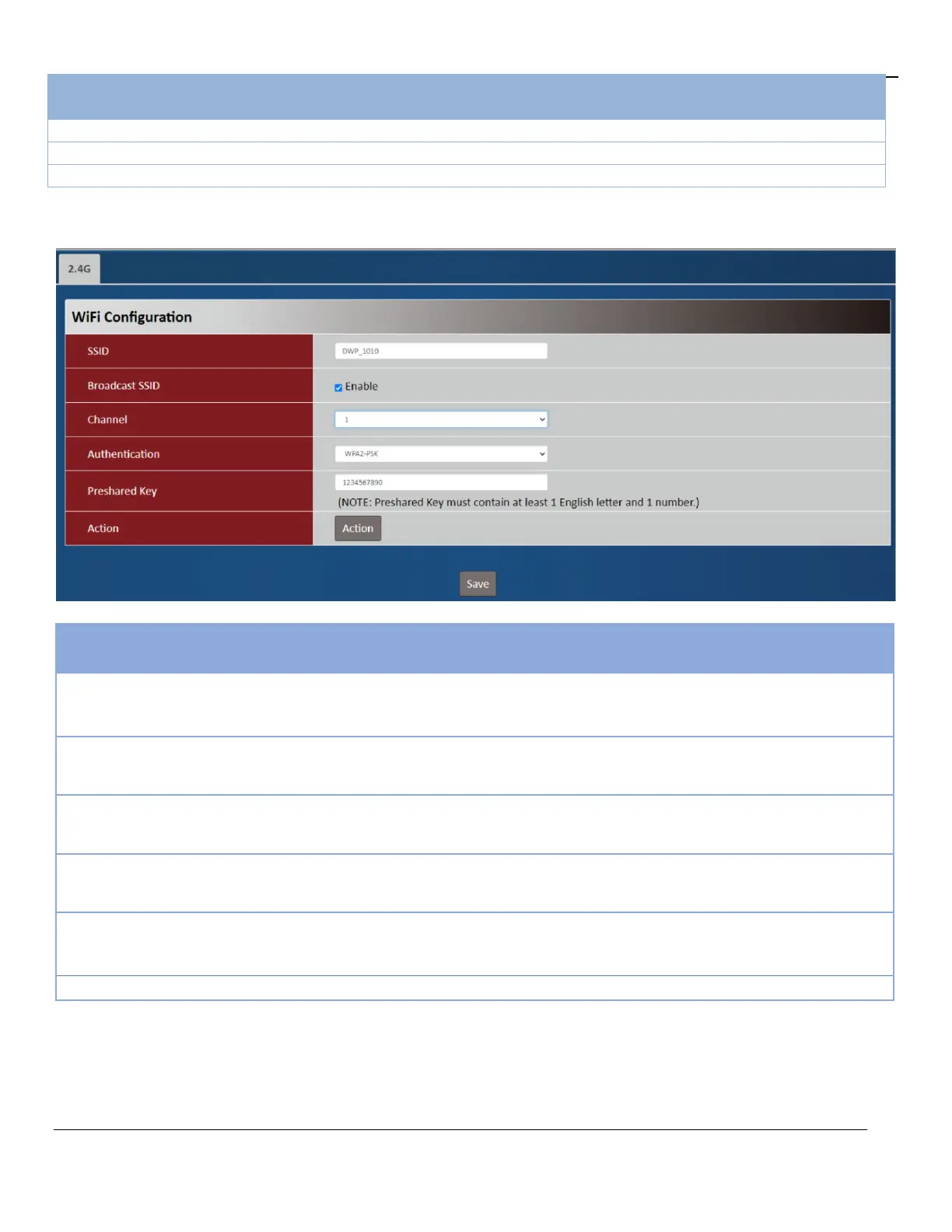Section 3 – Configuration
D-Link DWP-1010 User Manual 24
WiFi
1. String format can be
any text
Enter a name for your WiFi modem.
2. The box is
Click Enable to broadcast your network.
2.By default channel 1
Specify the number of 1~13 channels.
2. By default TUN is
Select WPA2-PSK or Open as your authentication
2. String format can be
Specify the password key for this WiFi network
N/A
Click Action to execute the configuration.
Select everyday or one day of the week
Start time in selected day