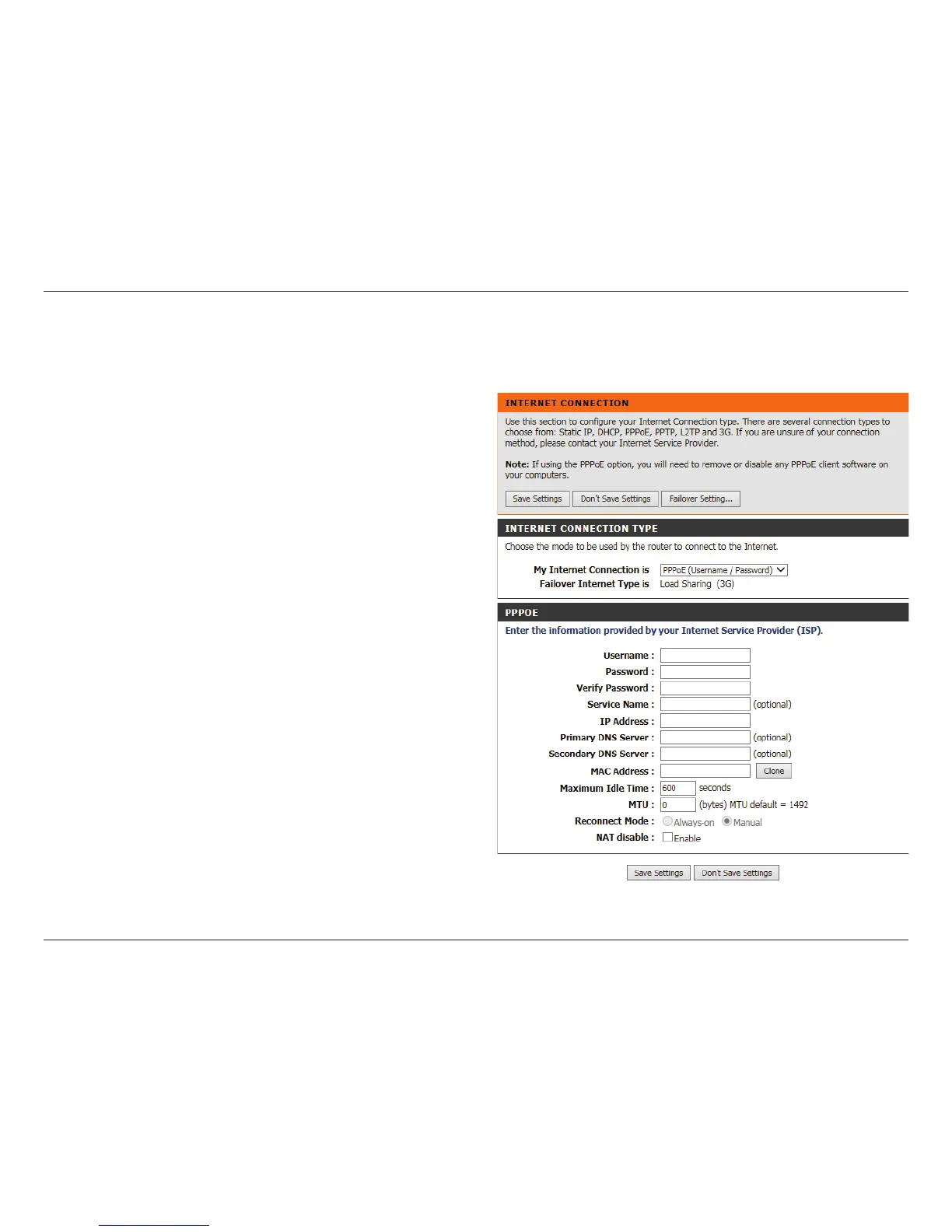15D-Link DWR-111 User Manual
Section 3 - Conguration
PPPoE
Choose this Internet connection if your ISP provides you a PPPoE account.
The username/account name that your ISP provides
to you for PPPoE dial-up.
Password that your ISP provides to you for PPPoE
dial-up.
Fill in with the same password in Password eld.
(Optional) Fill in if provided by your ISP.
(Optional) Fill in if provided by your ISP. If not, keep
the default value.
(Optional) Fill in if provided by your ISP. If not, keep
the default value.
(Optional) Fill in if provided by your ISP. If not, keep
the default value.
MAC address of WAN interface. You can also copy
MAC address of your PC to its WAN interface by
pressing Clone Your PC’s MAC button. The Restore
MAC button will reset the router to its default MAC
address.
The amount of time of inactivity before disconnecting
established PPPoE session. Set it to zero or enable
Auto-reconnect will disable this feature.
Username:
Password:
Verify Password:
Service Name:
IP Address:
Primary DNS Server:
Secondary DNS
Server:
MAC Address:
Maximum Idle Time:
Maximum
Transmission Unit