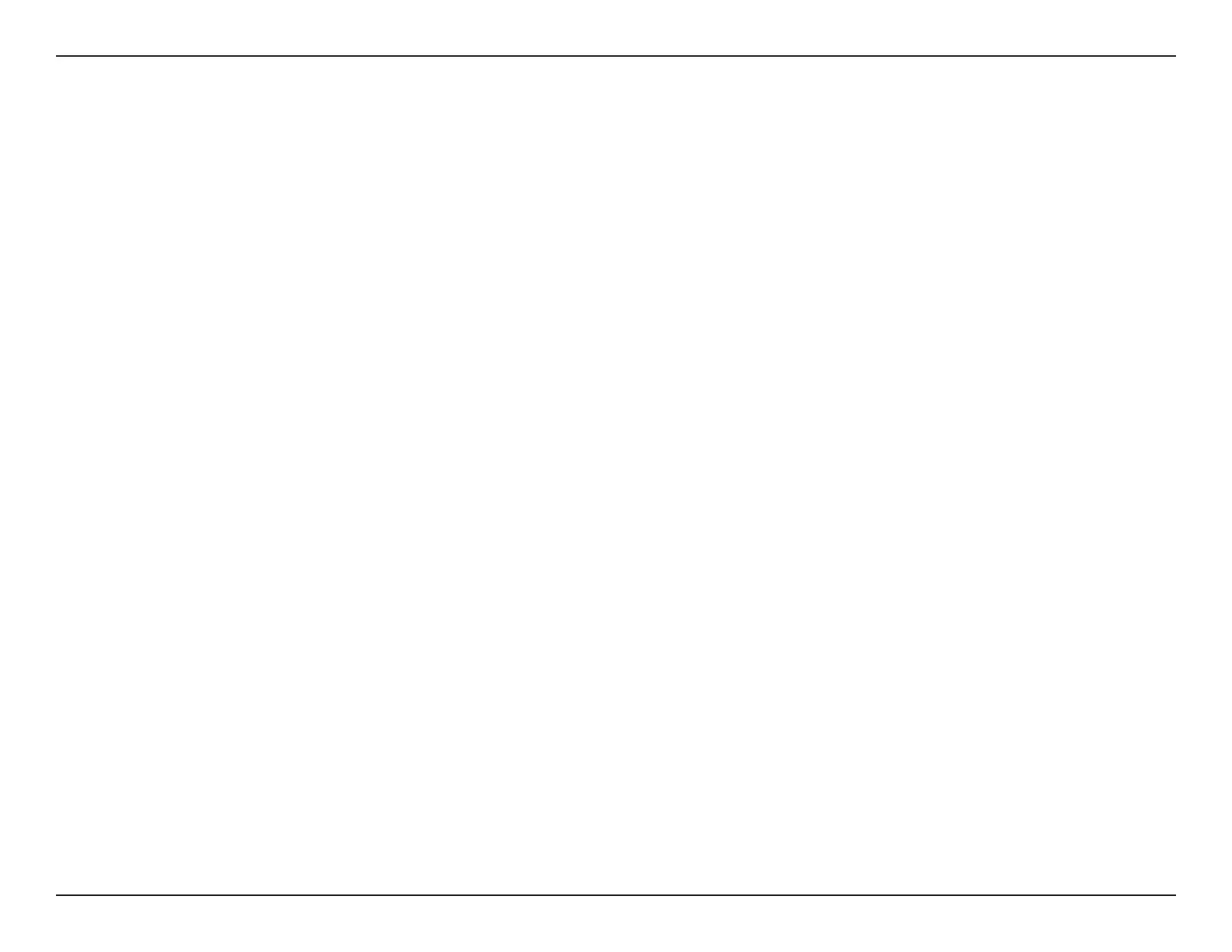iiD-Link DWR-961 User Manual
Table of Contents
Product Overview ..............................................................1
Package Contents .........................................................................1
System Requirements .................................................................1
Introduction ................................................................................... 2
Hardware Overview ..................................................................... 3
Front View ................................................................................3
Back View .................................................................................4
Side View ..................................................................................5
Installation ......................................................................... 6
Before You Begin ...........................................................................6
Wireless Installation Considerations ......................................7
Conguration .....................................................................8
Getting Started ..............................................................................8
Internet .............................................................................................9
LTE/3G Status..........................................................................9
Connection ...........................................................................12
WAN Setting .........................................................................13
APN Setting ........................................................................... 19
LTE/3G Connection Type ..................................................20
PIN ............................................................................................21
Network Scan .......................................................................22
IPv6 WAN Setting ................................................................23
Data Cap .................................................................................25
Wizard .....................................................................................26
Failover ...................................................................................30
WiFi ..................................................................................................31
Basic ......................................................................................... 31
WPS ..........................................................................................33
MAC Filter ..............................................................................34
WiFi Client List ...................................................................... 35
LAN ..................................................................................................36
LAN ..........................................................................................36
DHCP .......................................................................................37
DHCP Reservation ..............................................................38
LAN Client List ......................................................................39
IPv6 LAN Setting .................................................................40
RADVD ....................................................................................41
Security ..........................................................................................44
Firewall ...................................................................................44
NAT ...........................................................................................46
DMZ .........................................................................................48
URL Filter ................................................................................49
MAC Filter ..............................................................................50
System ............................................................................................51
About ......................................................................................51
QoS...........................................................................................52
UPnP ........................................................................................53
DDNS .......................................................................................54
Conguration .......................................................................55
Firmware Upgrade ..............................................................56
Administration .....................................................................57
USSD ........................................................................................58
Syslog ......................................................................................59
Table of Contents
