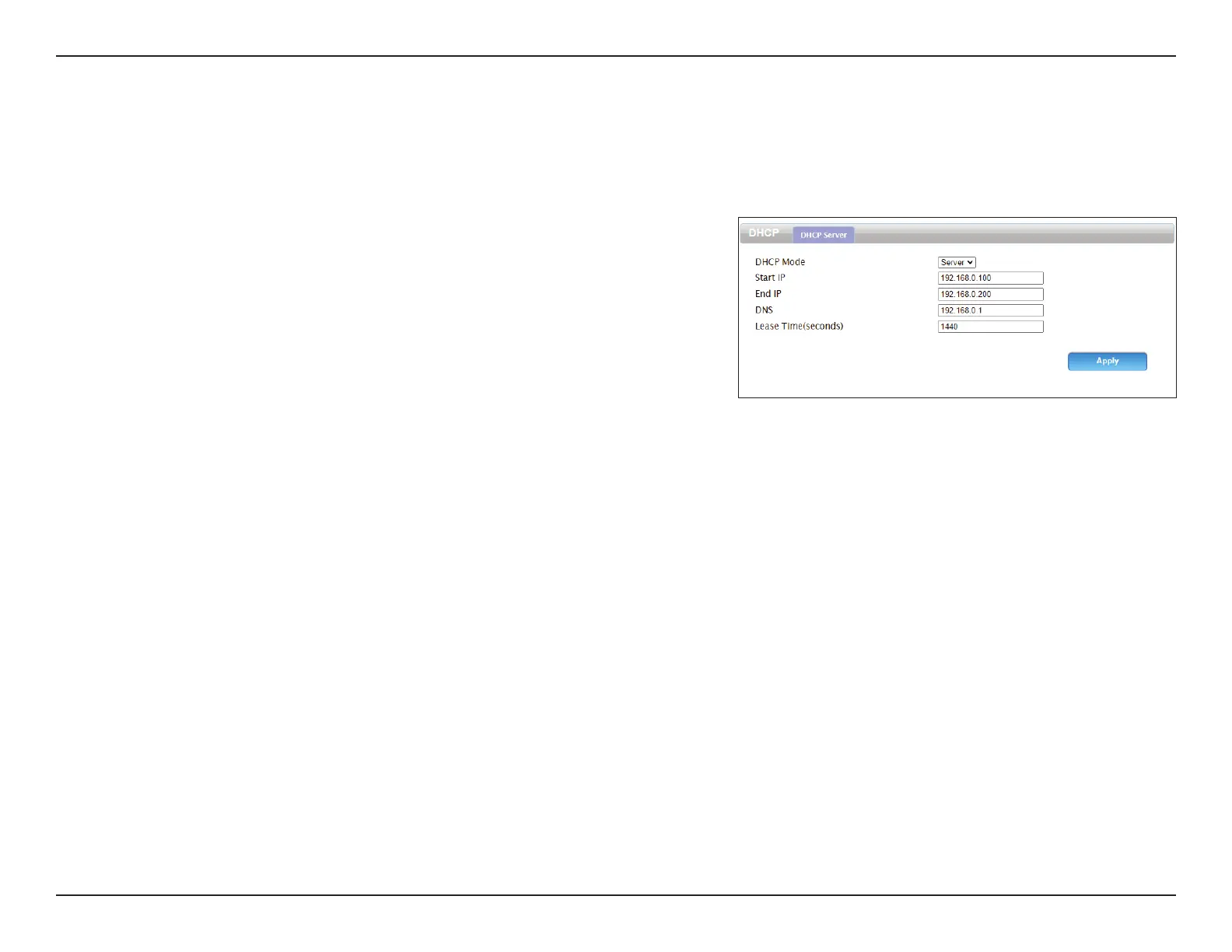37D-Link DWR-961 User Manual
Section 3 - Conguration
DHCP
This allows you to congure your router’s Dynamic Host Control Protocol (DHCP) settings. The DHCP server (built in to the router) will
automatically assign an IP address to the computers and devices on your network.
DHCP Server
DHCP Mode The mode of dynamic IP assignment. Select None or Server.
Start IP Enter the start of the DHCP IP range.
End IP Enter the end of the IP range.
DNS Enter the IP of the DNS server.
Lease Time Enter the length of time the IP can be leased for, in seconds.
