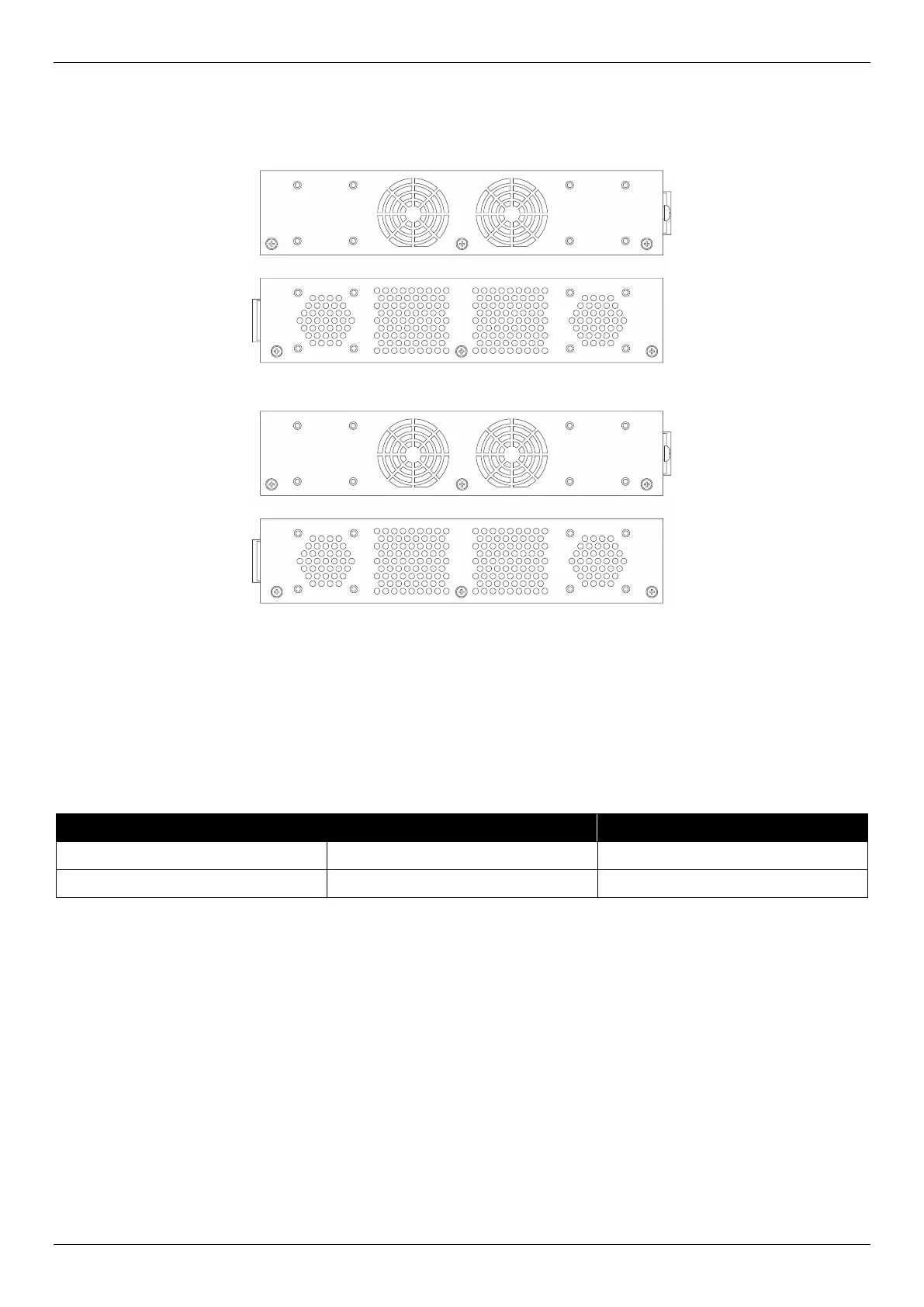DXS-1210 Series 10 Gigabit Ethernet Smart Managed Switch Hardware Installation Guide
5
Side Panel Components
The side panels feature a variety of components like heat vents, fans, and rack-mounting screw holes. The heat vents
are used to dissipate internal heat and facilitate internal air circulation.
Figure 2-7 DXS-1210-28T Side Panels
Figure 2-8 DXS-1210-28S Side Panels
Smart Fans
The DXS-1210 Series Switches includes smart fans that will automatically change their speed depending on the
internal temperature detected by the sensors built-in the Switch’s hardware.
The following table lists at what temperature the speed of the fan(s) will change:
