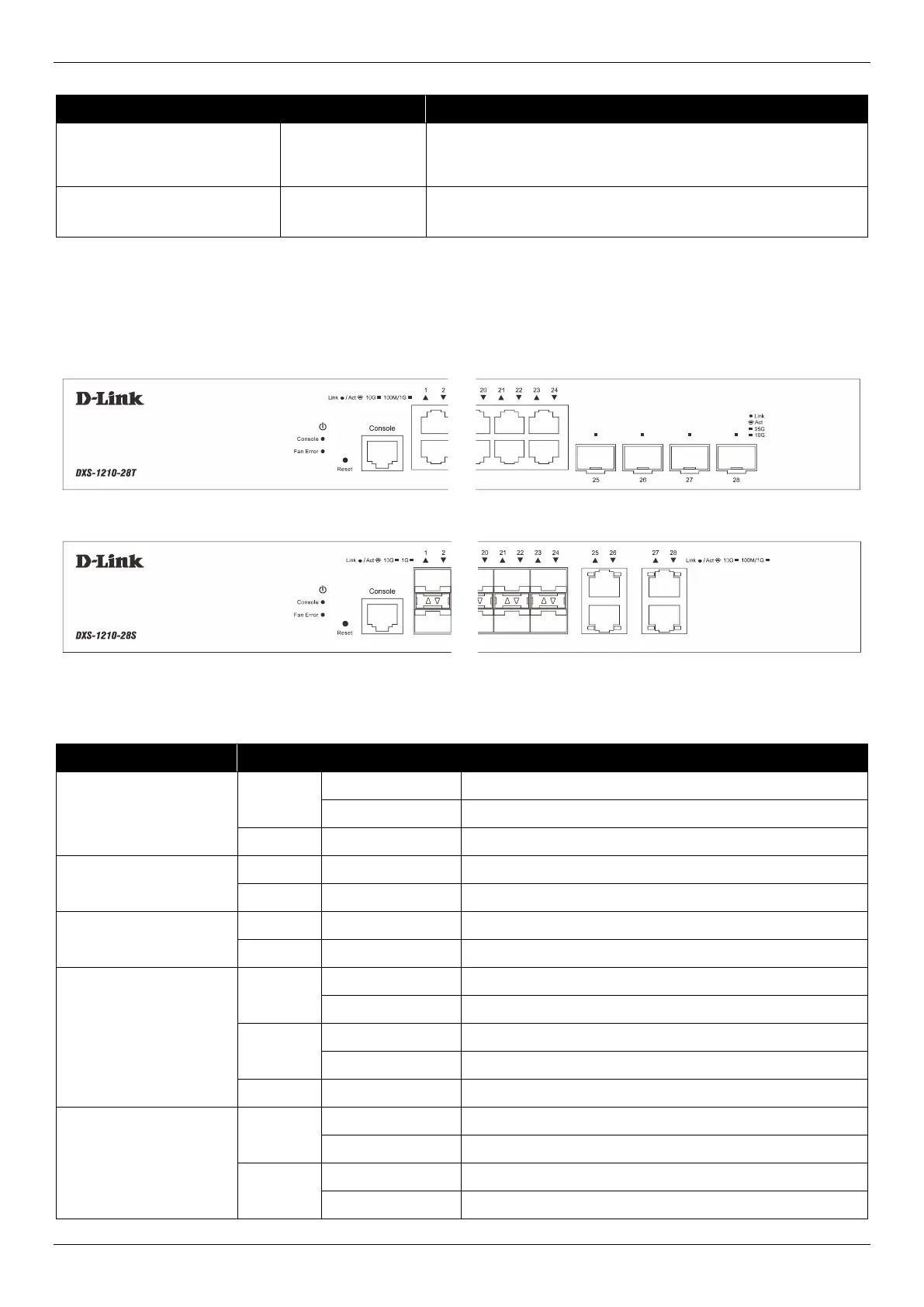DXS-1210 Series 10 Gigabit Ethernet Smart Managed Switch Hardware Installation Guide
3
This following table lists the front panel components unique to the DXS-1210-28S:
This switch is equipped with 24 SFP/SFP+ ports that can
operate at 1 and 10 Gbps wire-speeds and support a wide
collection of SFP/SFP+ transceivers.
RJ45 Ports
(100 Mbps, 1/10 Gbps)
This switch is equipped with 4 RJ45 Ethernet ports that can
operate at 100 Mbps, 1 Gbps, and 10 Gbps wire-speeds.
Front Panel LED Indicators
The LED indicators provide valuable information in a variety of ways like their color, blinking times, and location.
Figure 2-3 DXS-1210-28T Front Panel LED Indicators
Figure 2-4 DXS-1210-28S Front Panel LED Indicators
The front panel LED indicators are described in the following table:
Power on and system ready
Performing system self-test
Console session is active (user logged in)
Console session is inactive (user logged out)
Fan off (due to fan runtime failure)
Normal operation (diagnostics test passed)
Link/Act
(10GE RJ45 ports)
Active connection at 10 Gbps through the port
Data transmitted and received through the port
Active connection at 100/1000 Mbps through the port
Data transmitted and received through the port
Inactive connection or no link present
Link/Act
(10GE SFP+ ports)
Active connection at 10 Gbps through the port
Data transmitted and received through the port
Active connection at 1 Gbps through the port
Data transmitted and received through the port
