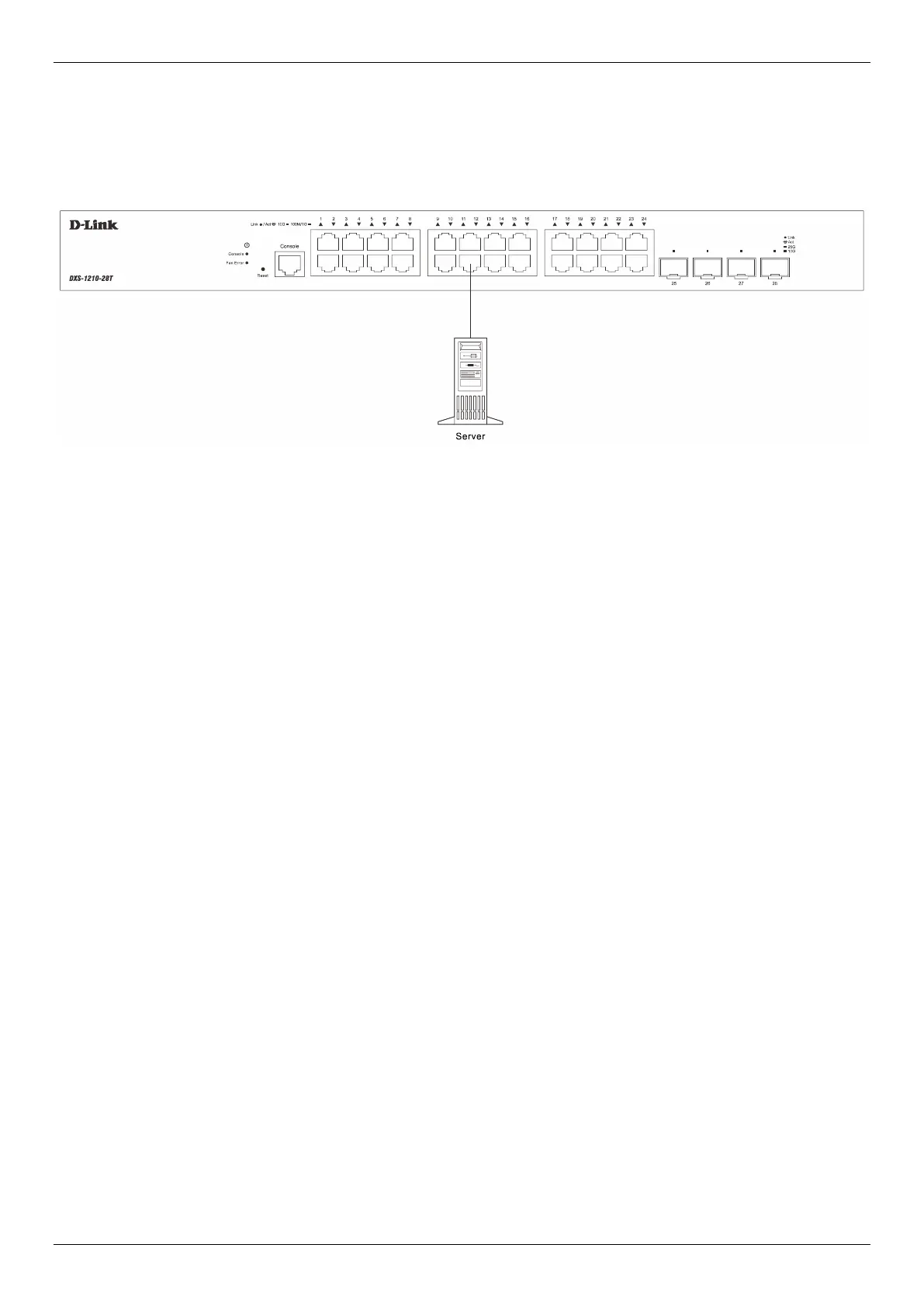DXS-1210 Series 10 Gigabit Ethernet Smart Managed Switch Hardware Installation Guide
14
Switch to Server
The Switch is ideal for connecting to a network backbone, server, or server farm. The RJ45 ports operate at speeds of
100 Mbps and 1/10 Gbps, the SFP+ ports operate at speeds of 1/10 Gbps, and the SFP28 ports operate at speeds of
10/25 Gbps.
Figure 4-3 Switch to a Server
