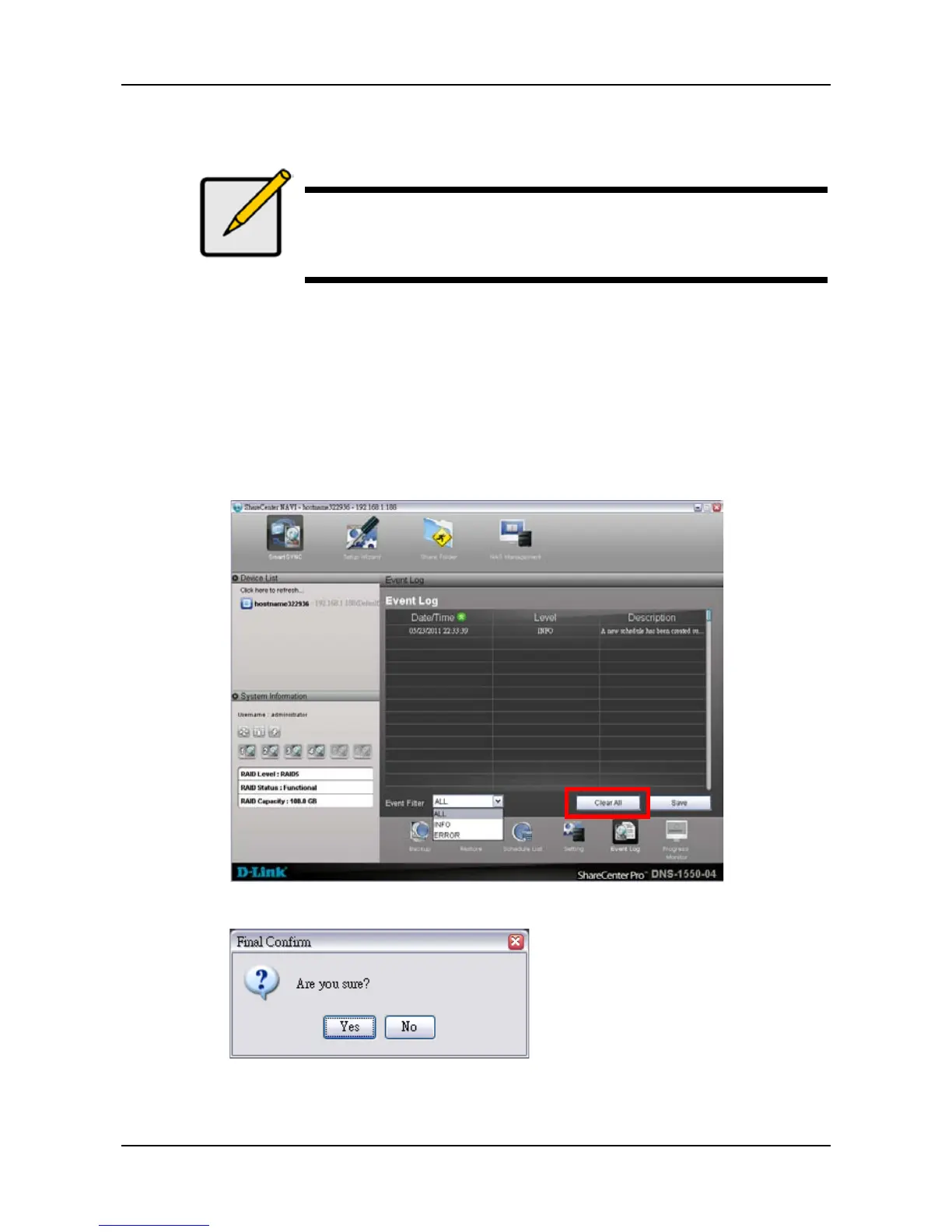115
4.2.9 Clearing the Event Log
Note
Before you clear the Backup Event Log, consider
saving a copy for future reference. See “Saving the
Event Log” on page 111.
To clear the Backup Event Log:
1. Go to the Main Window.
2. Click the SmartSYNC icon.
3. Click the Event Log button.
4. Click the Clear All button.
5. Click the Yes button in the confirmation box.
