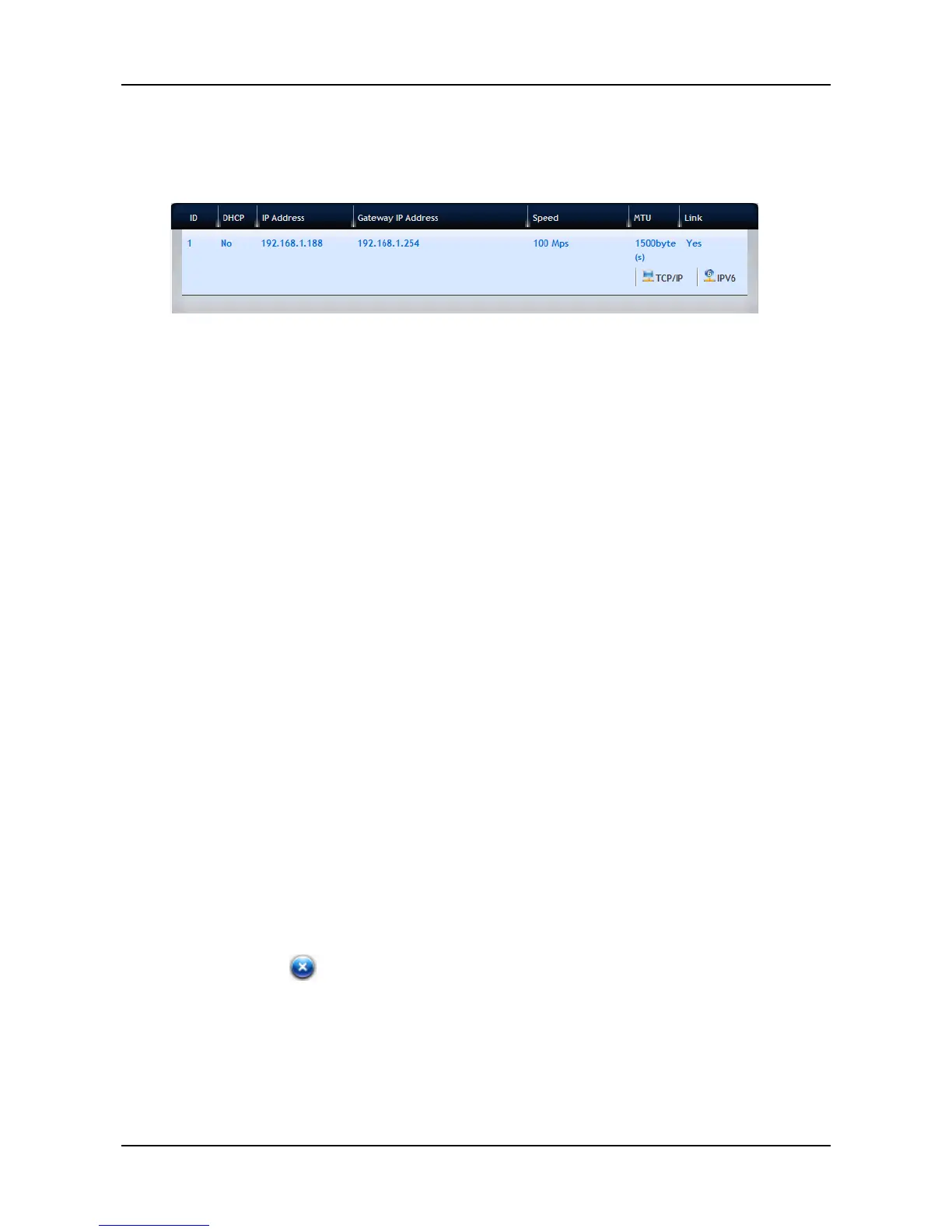33
3.3.6 Network
Click Device tab > Network to display the networking information of the
system.
Networking information includes:
− ID
− DHCP
− IP Address
− Gateway IP Address
− Speed
− MTU
− Link
Changing Networking Configuration
1. Click Device tab > Network.
2. Move your mouse over the network you want and click the TCP/IP (or
IPV6) button.
3. Complete the required settings in the dialog window, and then click the
Submit button.
− Network Speed – Select the networking speed from the menu.
− IP Properties
− IP Address
− Subnet Mask
− Gateway IP Address
− DNS Server IP Address
− Secondary DNS Server IP Address
Click the button to close the dialog window.
