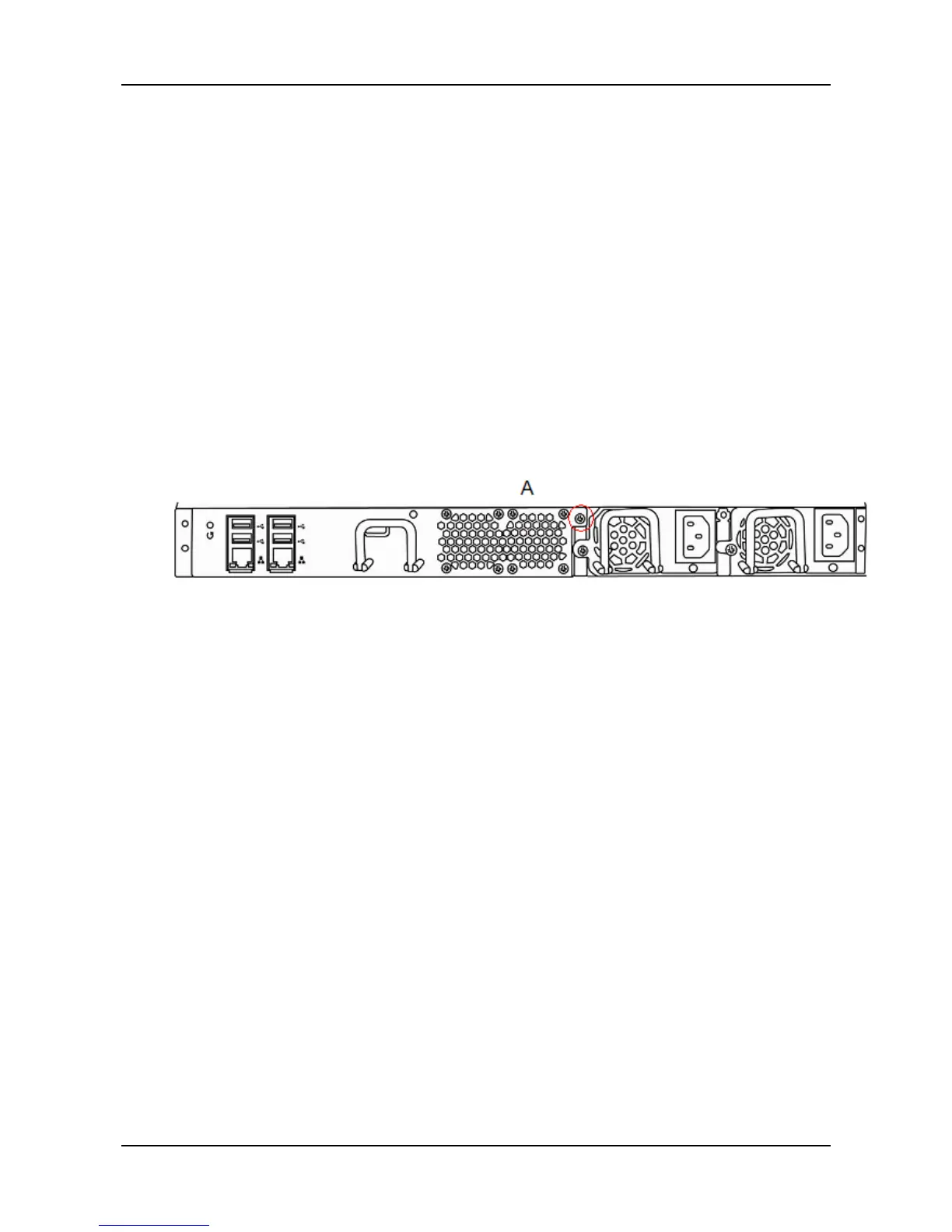19
2.8 Replacement of Control Module
When the system controller malfunctions, you may replace the control
module as per following steps:
Step 1. Please turn off the system power.
Step 2. Loosen screw (A) on the control module.
Step 3. Remove the controller by pulling on the handle.
Step 4. Insert the new controller.
Step 5. Tighten screw (A).
Step 6. Reboot the system.
