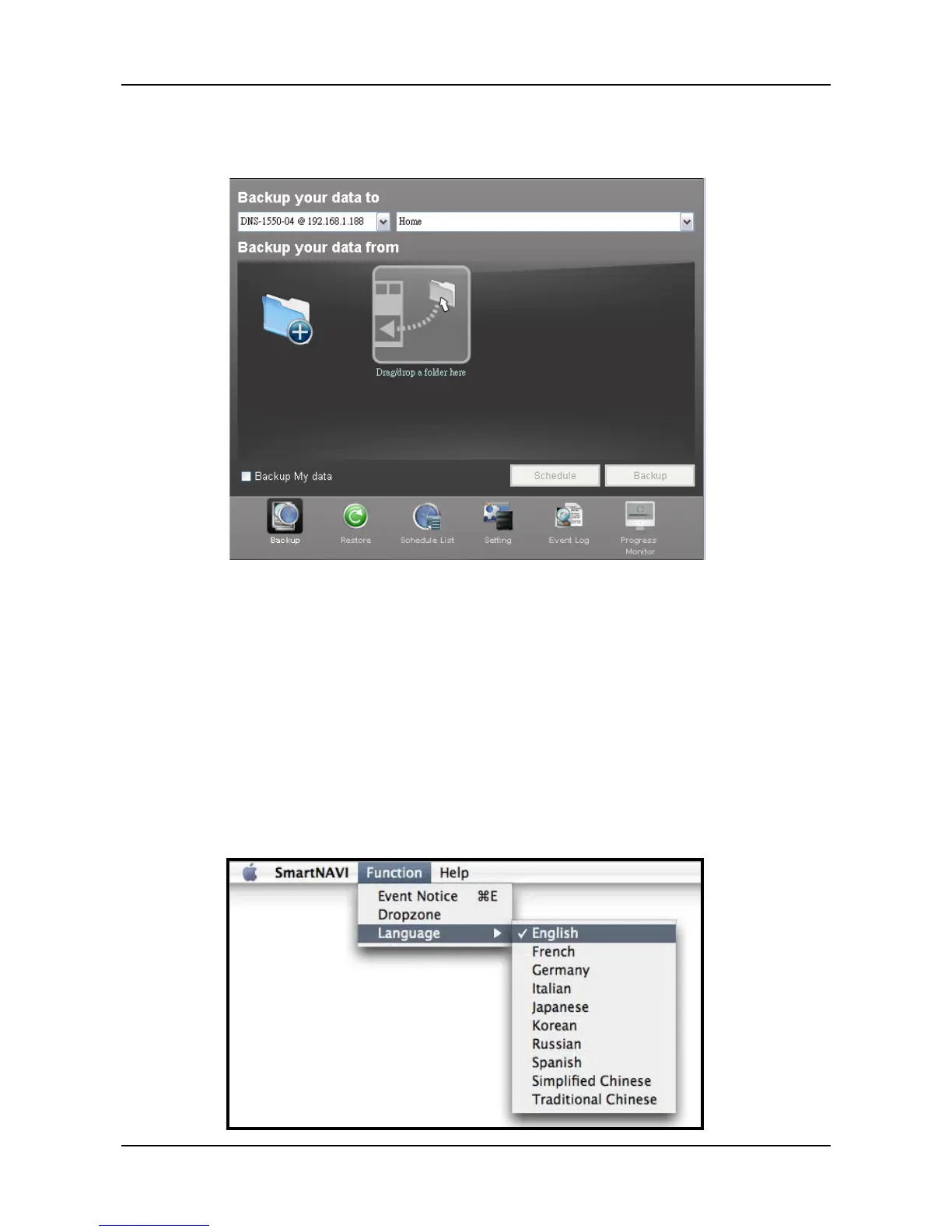89
4. The Main Window opens, which contains the management
features of ShareCenter
®
NAVI.
4.1.2 Choosing a ShareCenter
®
NAVI Language
On Windows PCs, ShareCenter
®
NAVI chooses the display language
automatically based on your OS language setting. On Macs, you choose
the display language.
To choose a language:
1. Open the ShareCenter
®
NAVI Window.
2. From the dropdown menus, choose Function > Language, then
choose the the language you prefer.
