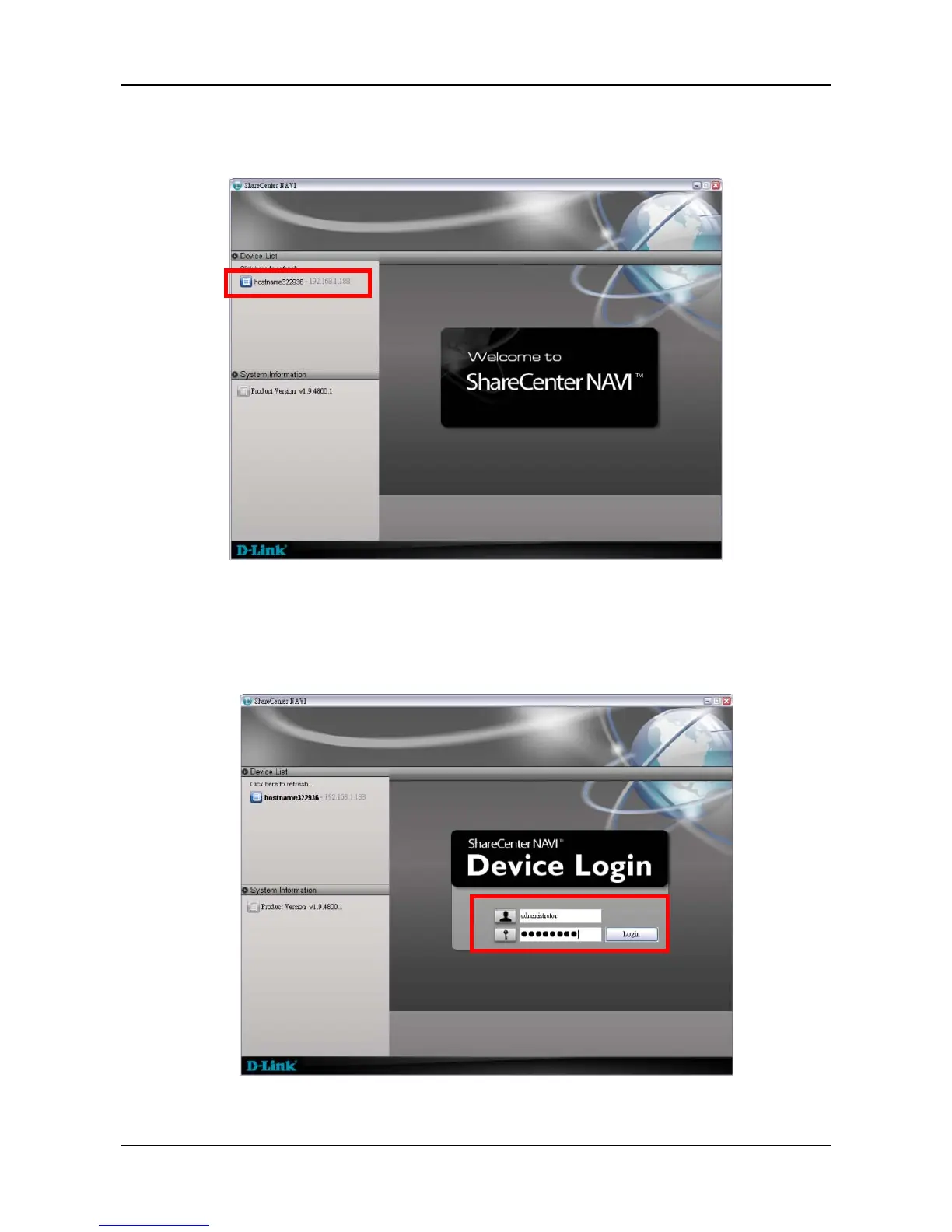ShareCenter Pro User Manual
88
2. When the ShareCenter
®
NAVI Window opens, double-click a
system in the Device List.
3. When the login window appears, enter the user name and
password. Click Login then Yes to login the system.
The default user name is “administrator” and default password is
“password”. The user name and password are case sensitive.
