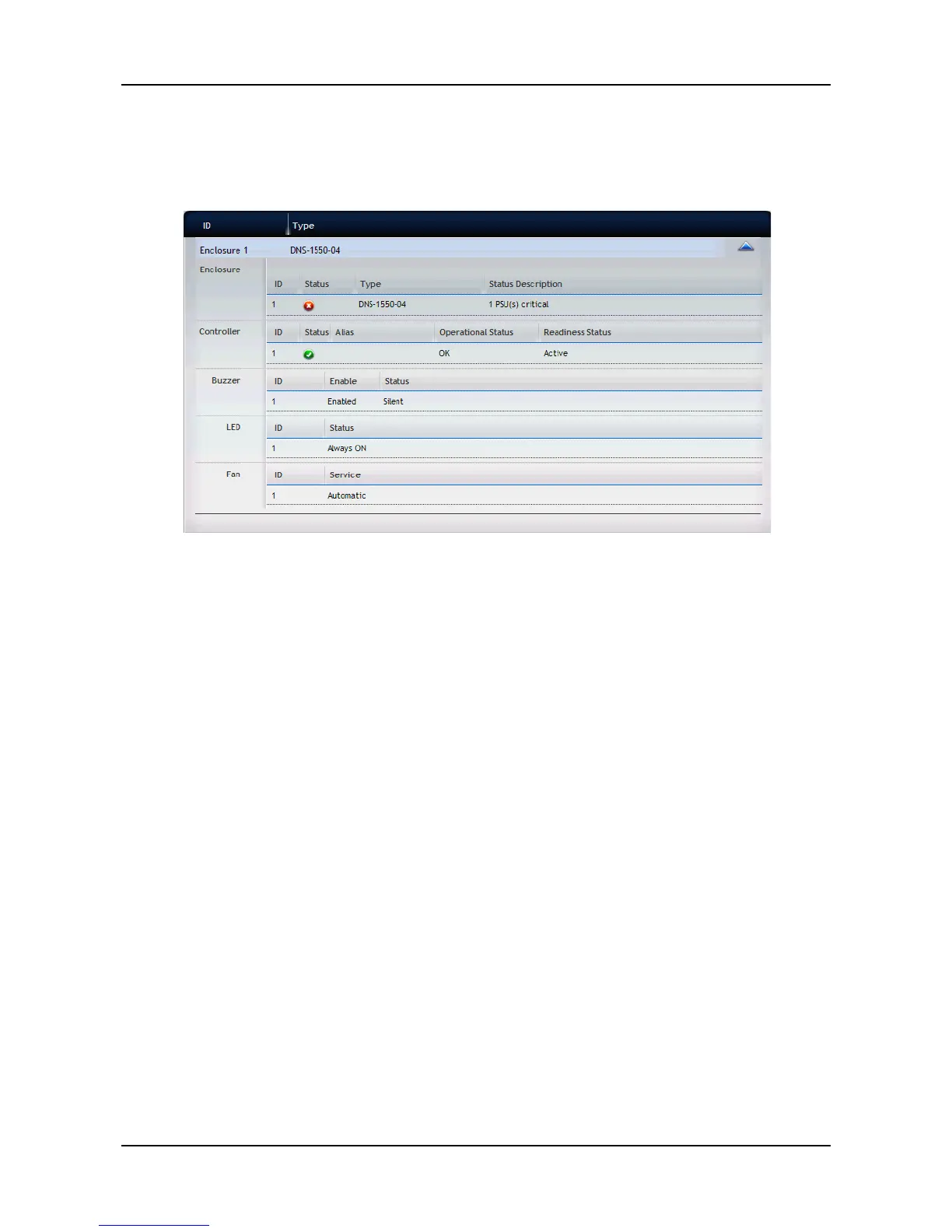27
3.3.3 Component List
Click Device tab > Component List to display the device ID, operational
status, enclosure type, and status description of all enclosures.
• Enclosure
− View: Move your mouse over the enclosure you want and
click the View button to display the enclosure information list.
− Setting: Set the system critical warming/critical temperature.
− Locate: The system will make a buzzing sound.
• Controller
− View: Move your mouse over the controller you want and click
the View button to display the controller information list.
− Setting:
1. Move your mouse over the controller you want and click
the Settings button.
2. Make setting changes as required:
− Enter, change or delete the alias in the Alias field
− Enable SMART Log – Check the box to enable or
uncheck to disable
− SMART Polling Interval – Enter a value into the field,
1 to 1440 minutes
− HDD Power Levels
Level 0: Disabled
