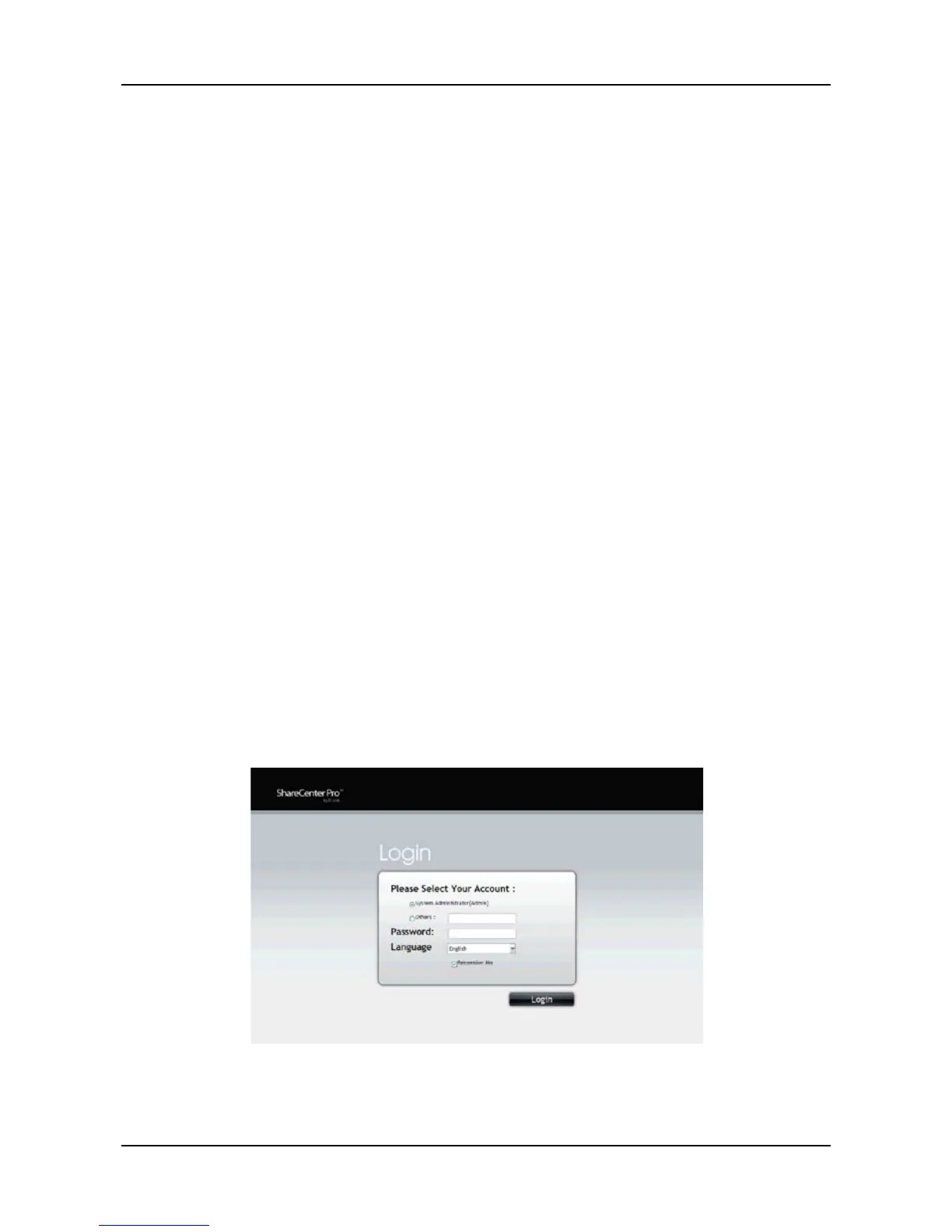ShareCenter Pro User Manual
20
Chapter 3: WebPAM PROe
3.1 Quick Start
The WebPAM PROe is factory-installed on the ShareCenter
®
Pro
DNS-1550-04 system. WebPAM PROe runs in the browser on your PC/Mac.
You can access WebPAM PROe by using your browser.
Browser Support
Choose one of the following browsers to use with WebPAM PROe:
• Internet Explorer 7 or above
• Firefox 3 and above
• Safari 5 and above
• Google Chrome
Connecting to WebPAM PROe
To log into WebPAM PROe from your browser:
1. Start your browser.
2. In the URL address bar, type in the IP address of the ShareCenter
®
Pro
DNS-1550-04. (Default IP Address: 192.168.0.32)
The WebPAM PROe login screen displays.
