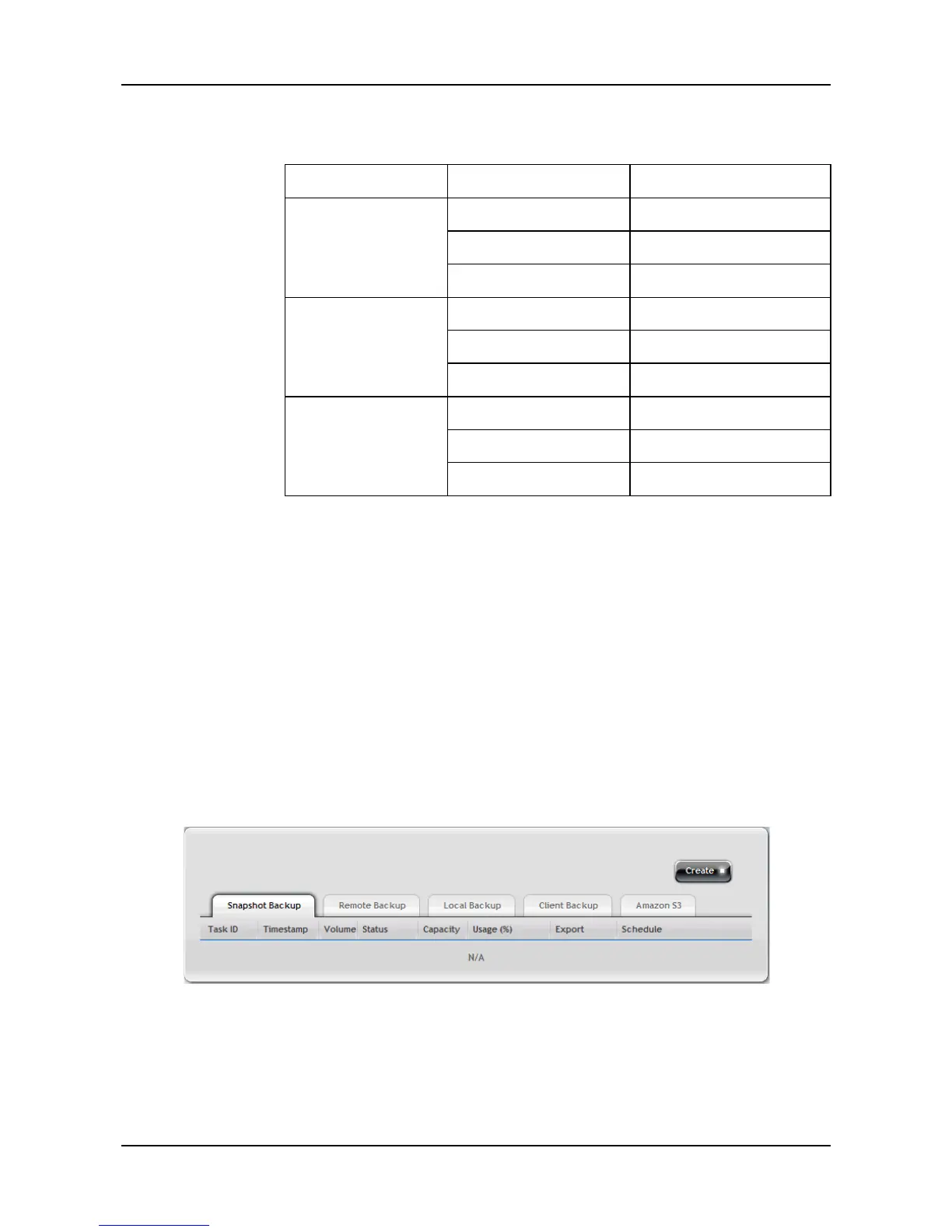− UNIX/LINUX: Assign the IP address in the New IP Address
box then click the Add button for sharing. Enter *.*.*.* if all IP
addresses are allowed for sharing.
When done, click the Save button.
3.6.6 Backup
1. Click NAS tab > Backup.
2. Select the Backup solution you want by clicking the tab: Snapshot
Backup, Remote Backup, Local Backup, Client Backup, and
Amazon S3.
